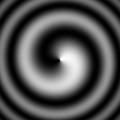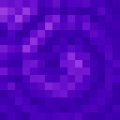The nether portal block is the translucent part of the nether portal that teleports the player to and from the Nether.
Obtaining
The nether portal block can not be obtained as an item even by using the /give command. The item form is completely nonexistent in Java Edition, but it can be obtained through add-ons or external editors in Bedrock Edition, or through using multiple glitches at once.
The nether portal block can be placed using commands such as /fill or /setblock and is generated when a nether portal is lighted.
Usage
Nether portal blocks can stably exist only within a nether portal structure, unlike end portal blocks. When the block is updated and detects it is not part of such a structure, it is destroyed.
Nether portal blocks can be used to teleport entities between the Nether and the Overworld. When a player in the Overworld or the Nether stands in a nether portal block for 4 seconds, the player is taken to the other dimension. While in the nether portal block, the player can neither open their inventory nor interact with blocks with GUI. The player can step out of a portal before it completes its animation to abort the teleport. However, in Creative mode there is no wait time—the player immediately transfers between dimensions. If there is already an active portal within range (125 blocks) in the other world, the player appears in that portal. Otherwise, a portal is created at or near the corresponding coordinates. If a single portal block is placed using commands, it can still be used to travel to the Nether.
Nether portal blocks make distinctive sounds, and emit the same purple particles produced by endermen, endermites, and ender chests. Portal blocks emit a light level of 11, dimmer than a torch.
Falling block entities can be teleported through a portal, but a piston cannot push a block through.
Much like water or lava, portal blocks cannot be broken by tools except in Creative. However, portal blocks can be destroyed by explosions (even weak ones) and can be replaced by placing water or lava sources in the same block (can also be done by dispensers). If any portal block is destroyed, the whole portal is deactivated as adjacent portal blocks are updated and detect that the portal structure is no longer complete.
While nether portals themselves cannot be lit in the End, a portal block set in the End and in custom dimensions behave exactly like in the Overworld, calculating coordinates in the Nether with the same 1:8 ratio. They teleport players to the Nether in Java Edition, and to the Overworld in Bedrock Edition.
Piston interactivity
Nether portal blocks cannot be pushed by pistons. They also cannot be pushed or pulled by sticky pistons.
Sounds
Generic
| Sound | Subtitles | Source | Description | Resource location | Translation key | Volume | Pitch | Attenuation distance |
|---|---|---|---|---|---|---|---|---|
| Block broken | Blocks | Once the block has broken | block | subtitles | 1.0 | 0.8 | 16 | |
| Block placed | Blocks | When the block is placed | block | subtitles | 1.0 | 0.8 | 16 | |
| Block breaking | Blocks | While the block is in the process of being broken | block | subtitles | 0.25 | 0.5 | 16 | |
| None[sound 1] | Entity-Dependent | Falling on the block with fall damage | block | None[sound 1] | 0.5 | 0.75 | 16 | |
| Footsteps | Entity-Dependent | Walking on the block | block | subtitles | 0.15 | 1.0 | 16 |
| Sound | Source | Description | Resource location | Volume | Pitch |
|---|---|---|---|---|---|
| Blocks | Once the block has broken | random | 1.0 | 0.8-1.0 | |
| Blocks | When the block is placed | dig | 1.0 | 0.8-1.0 | |
| Blocks | While the block is in the process of being broken | hit | 0.4 | 0.6 | |
| Players | Falling on the block with fall damage | fall | 0.4 | 1.0 | |
| Players | Walking on the block | step | 0.3 | 1.0 | |
| Players | Jumping from the block | jump | 0.12 | 1.0 | |
| Players | Falling on the block without fall damage | land | 0.22 | 1.0 |
Unique
| Sound | Subtitles | Source | Description | Resource location | Translation key | Volume | Pitch | Attenuation distance |
|---|---|---|---|---|---|---|---|---|
| Portal whooshes [sound 1] | Blocks | Randomly | block[sound 2] | subtitles[sound 2] | 0.5 | 0.8-1.2 | 10 | |
| None[sound 3] | Ambient/Environment | After the player is teleported through a nether portal | block[sound 2] | None[sound 3] | 0.25 | 0.8-1.2 | 16 | |
| Portal noise intensifies [sound 1] | Ambient/Environment | When the player enters a nether portal | block[sound 2] | subtitles[sound 2] | 0.25 | 0.8-1.2 | 16 |
| Sound | Source | Description | Resource location | Volume | Pitch |
|---|---|---|---|---|---|
| Blocks | Randomly | portal | 0.25 | 0.8-1.2 | |
| Ambient/Environment | After the player is teleported through a nether portal | portal | 1.0 | 1.0 | |
| Ambient/Environment | When the player enters a nether portal | portal | 1.0 | 1.0 |
Data values
ID
| Name | Identifier | Form | Block tags | Translation key |
|---|---|---|---|---|
| Nether Portal | nether_portal | Block | hoglin_repellents portals | block.minecraft.nether_portal |
| Name | Identifier | Numeric ID | Form | Item ID[i 1] | Translation key |
|---|---|---|---|---|---|
| Nether Portal | portal | 90 | Block & Ungiveable Item[i 2] | Identical[i 3] | tile.portal.name |
Block states
| Name | Default value | Allowed values | Description |
|---|---|---|---|
| axis | x
| x | The portal's long edge runs east–west. |
z | The portal's long edge runs north–south. |
| Name | Metadata Bits | Default value | Allowed values | Values for Metadata Bits |
Description |
|---|---|---|---|---|---|
| portal_axis | 0x10x2 | unknown
| unknown | 0 | If placed with this state, the portal's long edge runs north–south. If set to it, its direction will be tied to that of adjacent portals. |
x | 1 | The portal's long edge runs east–west. | |||
z | 2 | The portal's long edge runs north–south. |
History
History of the block itself
The specific instructions are: The block may have been way lighter at some point in Pocket Edition's history: https://youtu.be/5N0x7X-nkCQ&t=3m27s
- "It is now possible to smash nether portals by simply punching them." was listed as a change that happened at some point in 1.0.0. Testing reveals it doesn't happen at all in Survival mode, so was this meant to refer to Creative and that detail was left out?
- "The nether portal has been changed, having a slightly darker look." listed for Beta 1.9 Prerelease 4 in the main nether portal page. I can't seem to find any visual changes to nether portals in this version at all..
| Java Edition Alpha | |||||
|---|---|---|---|---|---|
| v1.2.0 | preview | File:Nether Portal (NS) JE1.png | |||
| It currently cannot be destroyed by flowing fluids. | |||||
| Java Edition Beta | |||||
| 1.6 | Test Build 3 | ||||
| Java Edition | |||||
| 1.0.0 | Beta 1.9 Prerelease 6 | Nether portal blocks are no longer affected by smooth lighting.[1] | |||
| RC1 | It is no longer possible to break portal blocks with water or lava. Both stop before hitting the portal and act as if the portal were a solid block; placing water instead of fire in the portal automatically deactivates the portal anyway. | ||||
| 1.2.1 | 12w08a | The player can now (again) break a block portal in creative by punching it. It makes the same sound as glass being destroyed. | |||
| 1.5 | 13w02a | Nether portal blocks now use the texture in resource packs: textures/blocks/portal.png. | |||
| 1.7.2 | 13w37a | Nether portal blocks now use block data values (later changed to block state) to determine their orientation. Due to these changes, nether portals created in 1.6.4 and earlier have a tendency to close when upgrading. | |||
| Metadata value 1 corresponds to a portal that reaches the west and east sides of the block, and 2 corresponds to one that touches the north and south sides. 0, 3, 4, 6, 7, 8, 10, 11, 12, 14 and 15 also appear as north/south and 5, 9 and 13 as east/west, however they appear to be unused. | |||||
| 13w37b | |||||
| 13w41a | Nether portals, water and ice are now visible through each other. | ||||
| 13w42a | |||||
| 1.8 | 14w03a | Nether portal blocks with data values 3, 7, 11 and 15 now appear as north-south connected again. | |||
| 14w18a | |||||
| 1.13 | 17w47a | Prior to The Flattening, this block's numeral ID was 90. | |||
| pre5 | The block ID of nether portals has been changed to nether_portal. | ||||
| Pocket Edition Alpha | |||||
| v0.12.1 | build 1 | ||||
| Legacy Console Edition | |||||
| TU1 | CU1 | 1.0 | Patch 1 | 1.0.1 | |
History of the block's effects
| Java Edition Alpha | |||||
|---|---|---|---|---|---|
| v1.2.0 | preview | A unique screen effect is shown after traveling through a nether portal, in which the "nausea" effect slows down and the overlay disappears. | |||
| Java Edition Beta | |||||
| 1.6 | Test Build 3 | The nether portal's screen distortion effect now increases more smoothly. Previously, it would start off extremely subtly before becoming extremely intense. | |||
| Java Edition | |||||
| 1.3.1 | 12w22a | Zombie pigmen now rarely spawn from portal blocks in the Overworld. | |||
| ? | trigger.ogg will now always play to completion when using a nether portal. | ||||
| 1.16 | 20w14a | Hoglins are now scared of nether portal blocks. | |||
| Pre-release 3 | Nether portal blocks now have a loot table.[2] | ||||
| 1.20 | Pre-release 1 | Nether portals no longer produce a screen animation and sound after changing dimensions.[3] | |||
| Pocket Edition Alpha | |||||
| ? | The sounds of nether portals have been updated to match Java Edition. | ||||
Nether portal "item"
- The following content is transcluded from Technical blocks/Nether Portal.
| Java Edition Alpha | |||||
|---|---|---|---|---|---|
| v1.2.0 | preview | Nether portals have an unobtainable item form corresponding to its block ID. It can be obtained via inventory editors with numeric item ID 90. | |||
| When placed, nether portal blocks will always be in the east-west position. Further updates to the block will result in instantaneous deletion. | |||||
| Java Edition Beta | |||||
| 1.6 | Test Build 3 | Nether portal items can be obtained from the newly added debug chests, mainly from the 5th slot of the 4th chest from the left, and the 16th slot of the 7th chest from the left. | |||
| release | Debug chests no longer spawn, preventing Nether portal items from being obtained this way. | ||||
| 1.8 | Pre-release 2 ;) | Added pick block functionality. This will change the currently selected slot to any containing a nether portal item, but will not allow it to be obtained if not already in the hotbar. | |||
| Java Edition | |||||
| 1.2.5 | pre | Nether portal items can now be obtained via Pick Block in creative. | |||
| 1.3.1 | 12w16a | Nether portal items can now be obtained in singleplayer worlds via the /give command using the respective numeric ID. | |||
| 12w17a | Nether portals can no longer be obtained with pick block in Creative. | ||||
| 12w18a | Likely due to the server split in this version, nether portal blocks now take a frame to disappear when updated. As a result, when two nether portal blocks are placed next to each other horizontally with the item, they can be seen to connect. | ||||
| 1.8 | 14w25a | The direct item form of Nether portals has been removed from the game. It can no longer exist as an item in any way, only as a placed block. | |||
| Pocket Edition Alpha | |||||
| ? | Nether portals exist as an item. | ||||
| Unknown | |||||
| ? | Nether portal blocks, when placed with this item, while always facing a single direction by default, would rotate accordingly if placed next to an existing nether portal block to connect with it.[4] | ||||
| ? | Nether portal blocks no longer align with other placed nether portal blocks and instantly disappear, unless the only surrounding blocks are nether portals, air, and/or obsidian. | ||||
Appearances
| Java Edition Alpha | |||||
|---|---|---|---|---|---|
| v1.2.0 | preview | Nether portal items have an unstable item model which changes depending on blocks which are targeted or in loaded chunks. It uses this model in inventories, when held in first or third person view or as a dropped item. | |||
| Having an existing nether portal block within loaded chunks also appears to influence the shape of the nether portal item. For example, if no existing blocks are loaded, the item may appear in its full cube state, but loading a chunk containing an north-south oriented nether portal will result in the item automatically becoming north-south. | |||||
| Java Edition Beta | |||||
| 1.6 | Test Build 3 | ||||
| 1.8 | Pre-release | ||||
| Java Edition | |||||
| 1.0.0 | RC2 | ||||
| 1.3.1 | 12w22a | ||||
| 1.4.2 | 12w34a | ||||
| 1.7.2 | 13w37b | ||||
| 13w42a | |||||
| 13w42b | Nether portal items now appear translucent when dropped or in an item frame. | ||||
| 1.7.4 | 13w47a | Nether portal items now appear translucent when held, in both first person and third person. | |||
| 1.8 | 14w18a | ||||
| Bedrock Edition | |||||
| ? | |||||
Names
Item (and block) names did not exist prior to Beta 1.0.
- Beta 1.0 - 14w25a: Portal
- (As block name, item does not exist) 14w25a - 17w47a: Portal
- (As block name, item does not exist) 17w47a and onwards: Nether Portal
- ? - ? : Portal
Texture generation prior to Java Edition 13w02a and Bedrock Edition v0.15.0
Due to the large number of Atan2 and Sine operations, all frames of animation (a total of 32, at a resolution of 16×16) for the portal block are generated once at-startup and stored into an internal animation strip; The random shimmer is the same every time, as the game always uses a random number generator with a seed of 100L.
To generate one frame of the nether portal animation:
# assume time is a value from 0 to 1; a value of 1 will result in
# the same image as a time value of 0 (excluding the random shimmering effect)
def setup_portal_sprite (time: float, output: Image):
random = Random(100)
wide, tall = output.size
for x in range(wide):
for y in range(tall):
n = 0.0
for dir in range(2):
# All in this loop is done twice to create two spirals,
# one of which offset to the topright
spiral_x = (x - dir * (wide // 2)) / wide * 2.0
spiral_y = (y - dir * (tall // 2)) / tall * 2.0
spiral_x += 2 if spiral_x < -1 else -2 if spiral_x >= 1 else 0
spiral_y += 2 if spiral_y < -1 else -2 if spiral_y >= 1 else 0
mag = spiral_x ** 2.0 + spiral_y ** 2.0
out_spiral = atan2(spiral_y, spiral_x)
# Mag is used here to make the arms of the spiral constrict
# the further from the centre of the spiral they are
out_spiral += ((time * pi * 2) - (mag * 10) + (dir * 2)) * (dir * 2 - 1)
# `(i * 2 - 1)` will reverse the direction of the spiral if is 0
# `* 0.5 + 0.5` will bring the spiral into the range of 0 to 1 rather than -1 to 1
out_spiral = sin(out_spiral) * 0.5 + 0.5
# make the intensity of the spiral's arms diminish with distance from the centre
out_spiral /= mag + 1
# divide by two so that the final range is 0 to 1 instead of 0 to 2,
# as we're generating two spirals
n += out_spiral / 2
n += random.range(0.0, 0.1) # make the spirals shimmer slightly at random
r = int(n ** 2 * 200 + 55)
g = int(n ** 4 * 255)
b = int(n * 100 + 155)
output.set_pixel(x, y, r, g, b, b) # blue is used for transparency
The portal block is the only one of the procedural textures that is ported 1:1 in the 1.5 resource pack changes; Unlike the water animations, the alpha channel was not made uniform in the 1.15 texture update.
-
The
dirvalue shifting between 1.0 and 0.0 to show its effect on a single spiral -
The crude way the spirals are tiled (seen on lines 15 and 16 of the above script)
-
Ditto, but zoomed out to show the full extent
-
The two spirals joined, shown with and without the tiling effect
-
Ditto, but with the final shimmer and colours applied
Issues
Issues relating to "Nether Portal (block)" are maintained on the bug tracker. Report issues there.