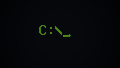It is documented here on the wiki due to being officially-released content by Mojang Studios, even if not present in a final version.
The cursor is a joke block introduced in Java Edition 20w14∞ with an animated texture that changes its color every second, toggling between lime and black concrete.
Obtaining
Cursors are available in the creative inventory, and naturally generate in the "terminal" dimension and sometimes in other dimensions in Java Edition 20w14∞.
Breaking
Cursors require a pickaxe to mine.
Natural generation
The block naturally generates in "terminal" dimension as the blinking "_" next to a "C:\" made of lime concrete. It appears to be cycling between black and lime Concrete in appearance, which is what the rest of the "terminal" dimension is made of. It can also generate in the "skygrid" dimension, along with all other blocks.
Sounds
| Sound | Subtitles | Source | Description | Resource location | Translation key | Volume | Pitch | Attenuation distance |
|---|---|---|---|---|---|---|---|---|
| Block broken | Blocks | Once the block has broken | block | subtitles | 1.0 | 0.8 | 16 | |
| Block placed | Blocks | When the block is placed | block | subtitles | 1.0 | 0.8 | 16 | |
| Block breaking | Blocks | While the block is in the process of being broken | block | subtitles | 0.25 | 0.5 | 16 | |
| None[sound 1] | Entity-Dependent | Falling on the block with fall damage | block | None[sound 1] | 0.5 | 0.75 | 16 | |
| Footsteps | Entity-Dependent | Walking on the block | block | subtitles | 0.15 | 1.0 | 16 |
Data values
ID
| Name | Identifier | Form | Translation key |
|---|---|---|---|
| Cursor | cursor | Block & Item | block.minecraft.cursor |
History
| Java Edition | |||||
|---|---|---|---|---|---|
| 20w14∞ | |||||
Issues
Cursor blocks are an unsupported item due to being an April Fools' joke, and therefore such issues relating to them will not be fixed.
Gallery
-
Cursors in the terminal dimension.
| Beta 1.4 |
| ||||||||||||||||||
|---|---|---|---|---|---|---|---|---|---|---|---|---|---|---|---|---|---|---|---|
| Minecraft 2.0 |
| ||||||||||||||||||
| 15w14a |
| ||||||||||||||||||
| 1.RV-Pre1 |
| ||||||||||||||||||
| 3D Shareware v1.34 |
| ||||||||||||||||||
| 20w14∞ |
| ||||||||||||||||||
| 22w13oneBlockAtATime |
| ||||||||||||||||||
| 23w13a_or_b |
| ||||||||||||||||||
| 24w14potato |
| ||||||||||||||||||