Party is a system which allows players to easily start matches with each other. In matchmaking, it will make players in the Party all be in the same match, while for elevators, it will make all the players get teleported into the elevator. Its menu also contains a section for invites.
Party

When entering the Party menu while not being in a Party, the player will be shown a list of public Parties and a button which allows them to create a Party. Up to six people can be in one Party, though if the Party player count is higher than the select squad size in matchmaking, the game will not allow the player to start a match.
Once in a party, there are two screens. The first is Party member list, showing every member of it, including their username, level and profile icon. On the right, there is a list of users to invite. The first users shown are the player's friends. Their level is not displayed, only information about them is them being online. They will be invited to the player's party through Roblox notifications. The second group of users is players in the server. Their level will also be displayed. For both groups, their username and profile icon is also displayed.
Settings

There are a few settings for Parties which can be changed by the Party leader.
- Party Lock is a setting which makes the Party be invite only. It is enabled by default, but it used to be disabled.
- Members Can Invite is a setting which makes it so that other Party members can invite players. It is disabled by default.
- Maximum Level is the maximum level a player can have for them to join a Party. It is set to 1,000 by default, and it has no limit to what it can be set to.
- Minimum Level is the minimum level a player can have for them to join a Party. It is set to 0 by default, and it has no limit to what it can be set to.
Invites
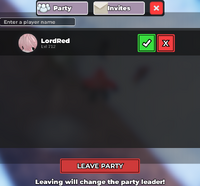
Players can be invited to your party. When invited, they will receive a message about them being invited, regardless of where they are on Roblox. If invited in the lobby and the invite is not accepted instantly, the invite will be included in the invites section of the Party menu. In this case, the invite can be accepted or denied. If a player is invited while not being in the same lobby, they will receive a notification either in-game or in their Roblox notifications, giving them an option to dismiss the invite or to join the lobby.
Invites during a match or on the Roblox sites can have the text:
- The towers needs you! [Friend name] is waiting for you in Tower Defense Simulator!
- Defend the towers with [Friend name]! Jump into Tower Defense Simulator!
- Heads up! [Friend name] wants you to help defend in Tower Defense Simulator!
- Wave incoming! [Friend name] is inviting you to battle it out in Tower Defense Simulator!
- [Friend name] is gathering a squad in Tower Defense Simulator! Join the team now!
- Ready to strategize? [Friend name] is calling you to Tower Defense Simulator!
- Team up with [Friend name] and crush the waves in Tower Defense Simulator!
- Wave incoming! [Friend name] is inviting you to battle it out in Tower Defense Simulator!
 | |
|---|---|
| Browsing | April Fools • Attributes • Bosses • Consumables • Concept Art • Cosmetics • Crates • Emotes • Enemies • Events • Exclusive Content • Features • Gamemodes • Gears • Historical Content • Maps • Merchandise • Miscellaneous • Modifiers • Nametags • Narrators • Passes • Sandbox Only • Stickers • Towers • Toys • Units • Update Log • Waves |
| Features | Buffs • Challenge Maps • Charms • Codes • Currencies • Daily Store • Damage Indicators • Event Store • Flairs • Gift Box • Hidden Wave (Legacy) • Index • Interactables • Levels • Logbooks • Login Rewards • MEGA Servers • Mission Quests • Party • Perks • Profile Cards • Quests • Refund Center • Rewards • Robux Shop • Settings • Spin Wheel • Splash Damage • Starter Bundle • Titles • Time Scale • VIP+ |
| Miscellaneous | Ambience • Award Nominations • Badges • Discord Art Contest Winners • Firerate Bug • Gamepasses (Sales) • How to Play • Soundtrack • TDS Experimental • Thumbnails • Trailers • UGC |


