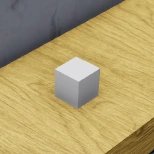Description
Batteries are the only power source item within the game that cannot be held by the player conventionally, instead, their placed as a battery counter next to your battery gauge when picked up, these batteries spawn in a handful of different rooms throughout the game however they spawn pretty rarely.
Appearance
Batteries appear to be a small item being black for the most part with the top being orange with a small white part at the top.
Strategy
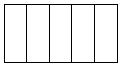
- Batteries do not spawn often, so conserving your Flashlight power is a must if you want to make it far in the game.
- This is because the more doors you open, the darker it gets. Door 120 is where the time changes to evening and starts to become pitch black.
- When searching for more Batteries, be sure to keep walking through the room as you look into the Battery spawn points for each room.
- Keep in mind, also, that Batteries will always spawn in the same place for each Room Type.
- It's recommended to use the Flashlight instead of the Gummy Flashlight since sound is very important in the game. You may accidentally not hear A-60 or A-200.
- You can tell if a battery has generated in a room by checking Primitives in the Ctrl + F1 menu located on the left side menu. Each room adds a certain amount of numbers to the last digit/ones-digit of Primitives. A battery spawned in the room if 3 more digits are added stacking with the number to each room generated.
- Chart for each room:
- 0: Box Room
- 1: Projector Room
- 2: Plant Room
- 2: Box Room
- 3: Plant Room 2
- 3: Tall Room
- 3: Locker Room
- 4: Path Room
- 4: 2 Lockers Room
- 4: Reference Room
- 4: Break Room
- 7: 3 Lockers Room
- Chart for each room:
Notes
- Each battery that you collect counts up to a number close to your battery indicator, and is automatically used when one battery runs out. There's currently no known cap to how many batteries can be held at once.
- It is unknown if it's a bug or not, but each time you load the A-001 room, the spot in which a battery would spawn, instead, spawns a white cube. Which could be either an indicator or hint to players that that is a spawn point of a battery, and they must look to that spot for batteries if they do spawn, or a bug when generating the placeholder for the battery's spawn point, which didn't generate properly.
- Batteries do not affect the duration or charges of a Gummy Flashlight. It is useless to pick up batteries if you are using one.
Trivia
- The design of battery resembles Duracell batteries.
- Batteries are the only item in the game to not have any sound effects attributed to them.
Bugs & Glitches
Main Article: Bugs & Glitches
- The orange part of each battery does not account for mouse clicks, therefore, clicking on its orange part does not let you pick up the battery.
Gallery
Images
Battery Locations
(Red circle means a battery spawn point in the room)
Box Room. Located on the middle shelf to the right, next to the two boxes on the middle part of the shelf.
2 Lockers Room. Located on the left of the far right Locker.
3 Lockers Room. Located on the door, in front of the leftmost Locker.
Break Room. Located on between the fridge locker and the coffee machine, on the left.
Plant Room 2. Located on the table, to the right of the plant.
Projector Room. Located on the bottom layer of the glass coffee table, under the presentation board.
Reference Room. Located on the right of the nametag/keycard.
Tall Room. A Battery has a chance to spawn on the lower steps of the right stairs.
Path Room. A Battery has a chance to spawn in the corner opposite of the next door farther away.
Locker Room. A Battery has a chance to spawn on the far right side next to the Lockers on the right wall.
Plant Room. A Battery has a chance to spawn on the floor to the left of the table.
Storage Room. A Battery has a chance to spawn on the 2nd table in the stack of three. You have to walk against and climb up the stack to grab it.
| v • t • d • h • e | |||||||||||||||||||||||
|---|---|---|---|---|---|---|---|---|---|---|---|---|---|---|---|---|---|---|---|---|---|---|---|
| |||||||||||||||||||||||