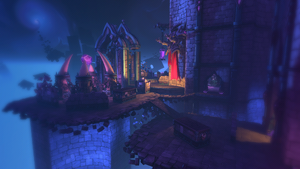Custom is one of the Game Modes in Paladins.
Description
Custom allows players to open up own matches - with own game settings. But no game progress can be achieved in these matches (no Experience Points and ![]() Gold).
Gold).
Settings
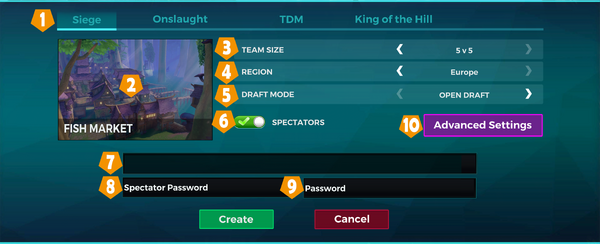
- 1: Game Mode selection
- 2: Map selection (Can be changed by clicking on the image)
- 3: Team Size
- 1v1 (one person/bot in each team)
- 2v2 (two persons/bots in each team)
- 3v3 (three persons/bots in each team)
- 4v4 (four persons/bots in each team)
- 5v5 (five persons/bots in each team)
- 4: Region
- North America
- Europe
- Australia
- Brazil
- Latin America North
- Southeast Asia
- Russia
- 5: Draft Mode
- Open Draft (Casual)
- Anyone can pick the champions at the same time
- Ranked
- Bans are available, both teams choose the champions alternately according to Ranked rules
- Open Draft (Casual)
- 6: Spectators
- Enabled
- Disabled
- 7: Name that is displayed in the custom game list
- 8: Spectators password (optional) - extra password for spectators
- 9: Password (optional) to make a private lobby
- 10: Advanced Settings (optional)
- Settings to change the default gameplay parameters - see below
Advanced Settings
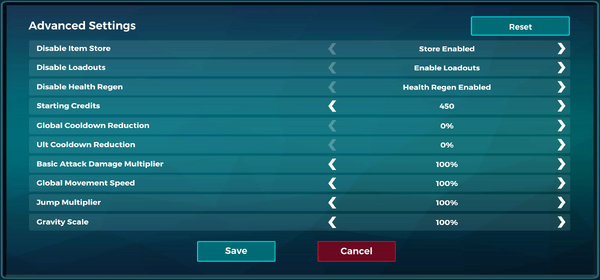
- Disable Item Store
- Store Enabled (Default)
- Store Disabled
- Disable Loadouts
- Enable Loadouts (Default)
- Disable Loadouts
- Disable Health Regeneration
- Health Regen Enabled (Default)
- Health Regen Disabled
- Disable Anti-Healing
- Anti-Healing Enabled (Default)
- Anti-Healing Disabled
- Disable Credit Spooling
- Credit Spooling Enabled (Default)
- Credit Spooling Disabled
- Starting Credits
- min 0
- 450 (Default)
- max 7500
- Credit Tick Frequency
- min 0%
- 100% (Default)
- max 500%
- Credits to Give Per Tick
- min 0
- 1 (Default)
- max 10
- Credits for Holding the Objective
- min 0
- 2 (Default)
- max 5
- Credits for Holding the Payload
- min 0
- 2 (Default)
- max 5
- Bonus Credits Per Contesting Player
- min 0
- 2 (Default)
- max 5
- (KOTH) Bonus Credits from Hill Control
- min 0
- 4 (Default)
- max 5
- (KOTH) Points from Hill Control
- min 1
- 1 (Default)
- max 5
- (KOTH) Points Per Kill
- min 1
- 3 (Default)
- max 5
- Global Cooldown Reduction
- Reduces the Cooldown for normal champion abilities except Ultimate abilities.
- 0% (Default)
- max 90%
- Ultimate Ability Cooldown Reduction
- Increases the ult charge rate for dealing damage or healing, but not the normal over-time ult regeneration.
- 0% (Default)
- max 100%
- Basic Attack Damage Multiplier
- min 0%
- 100% (Default)
- max 500%
- Global Movement Speed
- Jump Multiplier
- min 20%
- 100% (Default)
- max 500%
- Gravity Scale
- min 20%
- 100% (Default)
- max 500%
Notes
- The reset button only affects those options that are currently on screen. For example: disabling the store, scrolling all the way down and then pressing reset will not enable the store option.
- Only the settings that were on screen while pressing the save button will take an effect in match. For example: disabling the store, scrolling all the way down, pressing the save button and then starting the match will cause the store to still be enabled in the game. This means that the options like Disabled Anti-Healing and Customized Gravity Scale cannot be both working in the same match because they cannot be on the advanced settings screen at the same time.
Maps
Custom games can be played in every map of every available game mode. Also Test Maps can be selected where players can give feedback on unfinished maps.
Custom specific Maps
- Stone Keep (Classic)
- Timber Mill (Classic)
- Warder's Gate (Classic)
Siege Maps
Onslaught Maps
TDM Maps
King of the Hill Maps
Payload Maps
Trivia
In the RWBY update, the Custom settings were significantly expanded. Prior to this update the player only had the option to choose between these settings:
- Map and game mode selection
- Name that is displayed in the custom game list
- Password (optional) to make a private lobby
- Region
- North America
- Europe
- Australia
- Brazil
- Latin America North
- Southeast Asia
- Russia
- Team Size
- 1v1 (one person/bot in each team)
- 2v2 (two persons/bots in each team)
- 3v3 (three persons/bots in each team)
- 4v4 (four persons/bots in each team)
- 5v5 (five persons/bots in each team)
- Draft Mode
- Open Draft (Casual)
- Anyone can pick the champions at the same time
- Ranked
- Bans are available, both teams choose the champions alternately according to Ranked rules
- Open Draft (Casual)
- Spectators
- Enabled
- Disabled
- Spectators password (optional) - extra password for spectators
| Game Modes | |
|---|---|
| Current |
|
| Retired |
|