Chat is the system by which players can communicate. Messages said by other people show up above their player mouse on the map (unless they are dead or have already entered the hole) and in the chat bar. Typing messages in the chat bar displays the message to everybody in the room, unless they have ignored you.
Chat messages sent by the shaman are normally blue, but can be pink if they are the pink shaman on a Dual Shaman map.
You can enable timestamps in the options (the gear icon next to the green coffee icon below the emotes) which will show in room messages, tribe messages, and whispers.
Whisper
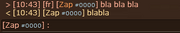
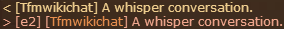
Whisper or whispering is a feature that allows you to send private messages to another user. You can whisper by using the /c *username* *message* or /w *username* *message* commands, or by clicking on someone's username and then clicking Whisper below their username. You can also click on Whisper (tab) to have a separate tab for the whisper conversation with this specific person.
Whispered messages appear in the chat just like normal messages do, but with distinct colors. Received whispers appear in a shade of dark orange, whilst sent whispers appear in a shade of light yellow.
Received messages will also show what server the person is in, e.g. e2 in the screenshot above, but sent whispers will not.
Sent whispers will have a < symbol at the beginning whilst received whispers will have a > symbol.
If you have timestamps enabled, whispers will also show time stamps just like room chat messages.
Whisper format:
>/< [time stamp] [server] [username] message
Tribe chat
You can chat with other people in your tribe by using the /t *message* command.
Messages will appear in a green color and only online people in the same tribe as you will see the messages.
You can use the /tc, /t*, or /mt commands to open the tribe chat in a new tab.
Trivia
- The
/mtcommand would mute the tribe chat before, but was removed in an unknown update to discourage spam.
Chat lingo
- See also: Slang
The following are the words and phrases which people usually use in the chat to show their feelings to - When the shaman dies, mice often start mass suiciding or making impose while shouting SPAAARTTAAA! This was originally a reference to the movie 300, in which the Spartan army fights despite a guaranteed death. It has since evolved into a general cry uttered when doing something suicidal, such as falling off a wall to their doom. (More on this meme.)
- Abandon ship - Shouted when aboard a car or airship that tips over or malfunctions terribly.
- FOR _____! - Shouted all of the time by everyone in support of whomever, or whatever they are shouting for. Commonly used is "for pony!" a references to the web comic Looking for Group. Or "for Narnia!" a references to the movies and books of The Chronicles of Narnia.
- GOGOGO - A very enthusiastic way of telling a mouse or mice to hurry. Sometimes aimed at the shaman. Commonly just "GOGOGO," but often exceeds that (for example "GOGOGOGOGOGOGOGOGOGGOG"). The more "GO"s, the stronger the emphasis.
- Beam me up, Scotty! - Used in levels that require assistance of balloons stuck to mice, and is also a catchphrase from Star Trek.
- Shoot me! - Used by either experienced mice to reach cheese or by mice looking for a more exciting method to gain the cheese. The mouse is effectively asking to be shot by a cannonball to propel themselves fast across a map and gain cheese faster.
- Balloon me, plz! - "Plz" is short for please and this is shouted when mouse want to be attached to balloon.
- Bloon - Another spelling of balloon.
- GF - Good fail, the way to express your disdain for another mouse's failure.
- tryhard - someone who has more mice saved than cheese gathered.
- Failship - An airship fails, mainly when the ship starts to lean, more experienced mice starts to say "failship" or "fail ship."
- Anvil god - A bunch of anvils with motors making them spin out of control wildly.
- Plank god - A contraption on map 64 that deals blind justice by flinging some mice off the map and sparing others.
- Troll - Referring to the internet troll, described here.
- Salmon - An alternative to "shaman" in some rooms. In some rooms requests for the shaman to help will only be answered when the Shaman is addressed as a "salmon." This can be used to catch out new players or identify those who are not regularly playing in the room, as they will most likely have no idea what a Salmon is. E.g. "Salmon is about to troll. Stand back!" New players will be unaware of the impending doom while regular, more experienced mice will more likely stand back and enjoy the show.
- Shammy A variation of the word "shaman." A shorter alternative is "sham."
- Shamwow A variation of the word "shaman." Usually used when the shaman has does something good. May also be used sarcastically when the shaman fails such as "best shamwow ever." Refers to the popular ShamWow.
- Ping war When many mice are entering the hole at exactly the same time, for example in portal maps, the mouse with the lowest ping wins.
French chat lingo
| Lingo | Full form | Translation | Meaning |
|---|---|---|---|
| chamy/cham | Chamane | Shaman | ∅ |
| svp | S'il vous plaît | Please | ∅ |
| from | Fromage | Cheese | ∅ |
| mdm | Map de merde | Map is crap | Used to identify very easy custom maps, "obstacle course," or a map hard to teamwork in |
| cdm | Chamane de merde | Shaman is crap | Used when shaman is trolling or showing inexperience.
It is also the French equivalent of the title « Troll Shaman »(108), obtained after saving 65,000 mice in any mode. |
| sdm | Souris de merde | Mice are crap/mouse is crap | Used when the majority of mice are trolling or showing inexperience |
| adm | Âme de merde | Soulmate is crap | Used when one's soulmate is trolling the other or showing inexperience in soulmate maps |
| tdm | Totem de merde | Totem is crap | Used when a totem is trolling |
| mdr | mort de rire | Dying of laughter | French equivalent of LOL |
Commands
Various commands may be typed into chat window. These always start with slash and allow players to do things like switch rooms (/room) or send private messages (/w).
Codes and symbols
The chat box previously supported certain characters from unicode and ASCII, as well as HTML codes, however, it was removed during the Dance update, due to certain users abusing the chat, by inserting command characters such as nulls.
Channel
Channels are individual chat rooms which users can join and create.
To join/create a channel, use the /chat channelname command, e.g. /chat cheese.
Every channel has a # in front of its name, so /chat cheese will create a channel called #cheese.
Closing a chat tab with Ctrl allows you to not merge the tab messages with the main chat, as of V1.371.
Channels manually opened with the /chat command will be automatically opened during next login, as of V1.374.
Ignore
You can ignore other players by using the /ignore *username* command or by clicking on their username and then Ignore under Moderation.
This will prevent you from seeing any of their room chat messages, channel messages, and whispers.
To unignore someone, click on the heart on the left of the chat text box ![]() and click on the Ignored button to find a list of people you have ignored.
and click on the Ignored button to find a list of people you have ignored.
Note: It is impossible to unignore someone by clicking on their username and then Ignore again, or by using the /ignore *username* command again.
Game messages
| Message | Description |
|---|---|
| All players | |
| Thanks to Nickname, we gathered X cheese! | Cheese recovered under a shaman |
| Nickname is now your shaman, follow her! | Who the current shaman is (only if not dual) |
| Nickname#0000 has just unlocked the «X» title. | A player unlocks a title |
| Nickname#0000 won a new badge! | A player unlocks a badge |
| Nickname#0000 is now level X! | A player levels up |
| [•] Nickname#0000 o/ | A player is votebanned from the room |
| • [SERVER] The server will restart in X minutes. | The server is being restarted |
| • [SERVER] The server will restart in X seconds. | |
| Nickname just stole the cheese! CATCH HER! | Who the thief is on cheese thief maps |
| You only | |
| Nickname is now your soulmate! | Who your soulmate is on partner maps |
| You just entered room [vanilla1]. Type /room RoomName to create or join an existing room. | You enter a room |
| No cheese for you! ^_^ | You die on a map |
| Cheeeeeese *-* (Xs) | You complete a map |
| Type /title to choose a title. | You unlock a title |
| Your new title will be «X» after the end of this turn. | You unlock a title or change your current title |
| You won a new badge! | You unlock a badge |
| Type /title X to choose a title in the list below : /title 0 -> «Little Mouse» |
You use the "/title" chat command |
| [•] You have joined the channel [X], use the command /who to list the online members on this channel. | You join a channel |
| [•] Nickname1#0000, Nickname2#0000 | You use the "/who" chat command |
| You're the shaman! Help your disciples to get the cheese! | You are the current shaman |
| You earned X experience points by saving X mice! | Your shaman turn ends |
| Message sent | You send a letter |
| Espèce de vieille souris. | You use the "/nosouris" chat command ("Species of old mouse" in French) |
| You can't redeem more than X cheese coins per day. | You try to use more than 200/400 cheese coins on that day. |
| You just won a new shaman orb! | You unlock an orb |
| Nickname#0000 wants to trade with you. - [Agree] [Cancel] [Ignore for today] |
You receive a trade request |
| Show your feelings to other mice by pressing numbers from 0 to 9. | You enter a room and a tip randomly shows |
History
- Chat channels were added with the new community platform on 12 September 2013.[1] Password protection for channels was planned but never implemented.
- From 18 September 2014 (V1.189c), the username in speech bubbles is the same color as that player's shaman color. Colors are disabled when outfits are disabled.
- On 17 February 2015 (V1.225), the chat interface was updated. The number of unread messages appears next to each tab. Scrolling buttons are on the right. The chat history in rooms is 200 messages instead of 50, and unlimited in whispers.
- From 2 January 2016 (V1.277), identical chat messages are merged with a small number attached to the end.
- On 25 March 2022 (V1.693), country-specific chat channels were closed (e.g. chat us for United States and chat gb for United Kingdom).