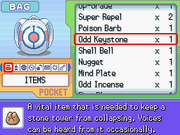
The Bag is an item introduced in Generation I.
Description
The Bag is an essential piece of equipment in every game in the core series. It stores any items that the player has on hand. When opening the Bag, the player can use, arrange, and toss any items except key items. From Generation II onward, the items are sorted into different pockets, allowing for better organization. In most games, the main pocket stores all of the general items such as healing items, while Poké Balls, TMs and HMs, and key items are almost always stored in different pockets. The Bag menu orders items from the earliest to most recently obtained, though the opposite order is used in the Generation V games.
For male characters, the Bag is a backpack. Since Pokémon Crystal Version, which introduces the option of a female player, the Bag is a handbag for female players.
In earlier generations, there is a limited capacity for the Bag in Generation I, or the main "Items" pocket in Generations II and III. The capacity is typically measured by how many different types of items can be stored in the Bag, with each different item occupying a slot on the menu. In the first three generations, a slot can store up to 99 of the same item, and any more of the same item overflows into the next slot. If every slot is full, the player cannot obtain any other types of items unless they either store some of their items in the PC or discard them altogether.
Since Generation IV, the Bag has enough room for every type of item, consequently discontinuing the PC's item storage feature. Every slot can store up to 999 of an item, then the player cannot obtain any more, as any items exceeding the maximum slot capacity no longer overflow into the next slot.
Recurring pockets
Other Items
The main pocket, "Other Items," (titled "Items" prior to Generation VIII) stores a variety of items, such as healing, evolution, and ones not part of a particular group. Despite its scope, "Other Items" is not normally the largest pocket. In Generations II and III (excluding Pokémon FireRed Version and Pokémon LeafGreen Version), it is the left pocket of the Bag.
In the Generation II games and Pokémon Ruby Version and Pokémon Sapphire Version, the "Items" pocket can store up to twenty different types of items. In Pokémon FireRed Version and Pokémon LeafGreen Version, the capacity is 42, slighly over double than the previous games. In Pokémon Emerald Version, the Bag can store up to 30 different types of items.
Poké Balls
"Poké Balls" titled "Balls" in Generation II, stores any Poké Balls that the player has. It is on front of the Bag in Generations II and III, while for female players, it is in the right pouch on the front. In Pokémon FireRed Version and Pokémon LeafGreen Version, the pocket is on the right side of both male and female players' Bag.
Key Items
"Key Items" is the main, large pocket of the Bag, in which the player stores any key items they have.
TMs
"TMs," titled "TMs & HMs" prior to Generation VII (parsed "TMs / HMs" in Generation II) stores any TMs (and HMs in earlier games) that the player has. In most games, the items in this pocket cannot be sorted manually, as this is always done numerically in descending order.
They are contained in a small pocket on the right side, but for female players in Pokémon Ruby Version and Pokémon Sapphire Version and Pokémon Emerald Version, it is the left pocket.
Berries
"Berries" stores any type the item of the same name. The Berries cannot be sorted in a different order, similar to the TMs and HMs pocket, because each Berry has an index number, which they are sorted by in descending order.
In Pokémon Ruby Version and Pokémon Sapphire Version and Pokémon Emerald Version, the pocket is on the right side of the Bag, while in the next games, Pokémon Diamond Version and Pokémon Pearl Version as well as Pokémon Platinum Version, it is in the top left pocket on the front.
Medicines
"Medicines," titled "Medicine" prior to Pokémon Scarlet and Pokémon Violet, stores healing items. It was introduced in Pokémon Diamond Version and Pokémon Pearl Version and has sorted healing items from the main "Items" bag separately ever since.
"Mail" appears only in the Generation IV games (including Pokémon HeartGold Version and Pokémon SoulSilver Version) and stores the different types of Mail.
Battle Items
"Battle Items" was introduced as a pocket in Generation IV. It stores the type of item of thesame name, which are usable only in battle. For a few generations after Generation IV, "Battle Items" is not part of the Bag, and would not be reinstated until Pokémon: Let's Go, Pikachu! and Pokémon: Let's Go, Eevee! as the "Battle Pocket," then in Generation VIII under its current name.
Free Space
"Free Space" is a pocket that the player can choose which items to add into. It was introduced in Pokémon Black Version 2 and Pokémon White Version 2 and returns in Pokémon Sun and Pokémon Moon as well as Pokémon Ultra Sun and Pokémon Ultra Moon.
Treasures
"Treasures" was introduced in Pokémon Sword and Pokémon Shield, and it stores valuable items, which had previously been classified as part of the "Other Items" pocket.
Ingredients
"Ingredients" was introduced in Pokémon Sword and Pokémon Shield to store ingredients for making a type of food, specifically curry in Pokémon Sword and Pokémon Shield and sandwiches and picnic items in Pokémon Scarlet and Pokémon Violet.
Equivalents
A Satchel is used instead of a Bag in Pokémon Legends: Arceus, the only core game where a Bag does not appear. The Satchel is highly simplified compared to the Bag and has only two pockets: "Everyday Items," for commonly used items, and "Key Items," for items of the same name.
Items are also stored differently in the Pokémon Mystery Dungeon series, including the Toolbox in Pokémon Mystery Dungeon: Red Rescue Team and Pokémon Mystery Dungeon: Blue Rescue Team and the Treasure Bag in Pokémon Mystery Dungeon: Explorers of Time and Pokémon Mystery Dungeon: Explorers of Darkness and Pokémon Mystery Dungeon: Explorers of Sky.
Appearances
Core series
Generation I
In Pokémon Red Version and Pokémon Blue Version and Pokémon Yellow Special Pikachu Edition, the Bag is not separated into pockets, so all items are selectable from the same menu. On the overworld, the Bag is accessed as a dropdown window, not on a separate screen. The Bag has a very limited capacity of 20 items, so the player is often required to either store items in the PC or discard them along their journey. The player can rearrange items inside of the Bag by pressing the Select button and moving the item to the place indicated by the D-Pad.
Generation II
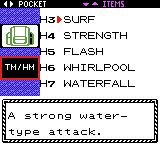
In Pokémon Gold Version and Pokémon Silver Version and Pokémon Crystal Version, the Bag has four pockets: "Items," "Balls," "Key Items," and "TM/HM." Only the "Items" pocket allows for up to twenty separate slots. The pockets "Balls," "Key Items," and "TM/HM" can each store every item of their type, so the player does not have to store any items within any of the groups on the PC. The Generation II games are also the first to have short descriptions of each item that can be read from the Bag menu.
Pokémon Ruby Version and Pokémon Sapphire Version
In Pokémon Ruby Version and Pokémon Sapphire Version, the Bag follows a similar structure as in the Generation II games, except a fifth pocket for Berries was added.
Pokémon FireRed Version and Pokémon LeafGreen Version

In Pokémon FireRed Version and Pokémon LeafGreen Version, the Bag is simplified into having only three pockets: "Items," "Key Items," and "Poké Balls." Inside the Key Items pocket are special items that replace the other missing pockets, with a TM Case in place of the "TMs & HMs" pocket and a Berry Pouch in place of "Berries." When an item is highlighted in the Bag, the game shows an icon in addition to the description.
Pokémon Emerald Version

In Pokémon Emerald Version, the Bag retains the same basic design as in Pokémon Ruby Version and Pokémon Sapphire Version, other than notably changing to green. Like Pokémon FireRed Version and Pokémon LeafGreen Version, the Bag menu displays icons corresponding to items.
At the Battle Pyramid, the player uses a different type of Bag, the Battle Bag, which stores items that are usable only in the Battle Pyramid.
Pokémon Diamond Version and Pokémon Pearl Version
For the first time, in Pokémon Diamond Version and Pokémon Pearl Version, the Bag can store any type of item. It now has eight pockets: Besides retaining "Items," "Poké Balls," "TMs & HMs," "Berries," and "Key Items" from the Hoenn games, three more pockets were added to the Bag to differentiate the item groups further: "Medicine," "Mail," and "Battle Items."
With the Bag allowing up to 999 of each type of item and having a much wider storage capacity, the player can no longer deposit items from the Bag into the PC, as the function has become obsolete.
On a male player's Bag, there are four pockets on the front that form the shape of a Poké Ball.
Pokémon Platinum Version

In Pokémon Platinum Version, the Bag is largely the same as in Pokémon Diamond Version and Pokémon Pearl Version. Similar to Pokémon Emerald Version, the most noticeable difference is that the Bag has been recolored, this time from yellow to white with blue details for male players and pink details for female players.
Pokémon HeartGold Version and Pokémon SoulSilver Version
In Pokémon HeartGold Version and Pokémon SoulSilver Version, the Bag retains all eight pockets from the Sinnoh games. The color and design of the Bag depends on the player's gender, with male players having a gray crossbody bag and female players having a large, yellow purse-like bag. Additionally, from the Bag menu, the selected pocket is highlighted yellow for the male player's Bag, whereas for female players, it is light-blue.
The Bag menu has some significant changes. The top screen now shows a close-up of the selected pocket on the male or female player's Bag and a description of the selected item at the bottom. Items are displayed on the Touch Screen, each in sections showing up to six different types of items. The player can use the Touch Screen to not only select an item but also to switch between pockets directly.
Pokémon Black Version and Pokémon White Version

In Pokémon Black Version and Pokémon White Version, the Bag menu displays every item in a pocket as a list, like most other games. However, like Pokémon HeartGold Version and Pokémon SoulSilver Version, the items are selected from the Touch Screen, and a description of the highlighted item is displayed on the top screen.
The games feature five pockets: "Items," "Medicine," "TMs & HMs," "Berries," and "Key Items." Most of the pockets are the same as in Pokémon Ruby Version and Pokémon Sapphire Version as well as Pokémon Emerald Version except "Medicine," which was retained from the Generation IV games, whereas Poké Balls are merged into the general "Items" pocket for the first time. The automatic organization of "Medicine" groups items according to what they modify, such as HP, a status condition, or PP.
Unlike other games, the items are sorted from the most recently obtained in descending order. However, Pokémon Black Version and Pokémon White Version retains the usual method of sorting by using the Select button to move one item up or down at a time in any pocket except "TMs & HMs" and "Berries," which are sorted in numerical descending order. It also retains the quick select function, which now supports more than just key items.
The model and color of the Bag depends on the player, being blue for the boy and pink for the girl. Similar to Pokémon HeartGold Version and Pokémon SoulSilver Version, male players use a crossbody bag, while female players use a purse. The items are no longer divided into pockets but rather small cases, which presumably go into the large pocket of the Bag, which is represented as the "Items" pocket. The "Medicine" case is a small, green zippered pouch, "TMs & HMs" is a purple rectangular box, "Berries" is a small orange bag tied with a cord, and "Key Items" is a medium blue box. The cases look nearly identical for male and female players, save for minor details such as closures and knots.
Both games introduce a more automated method of sorting a pocket: by pressing the Start button or tapping a green square icon with arrows at the bottom of the Touch Screen. Items are sorted differently depending on the pocket. The "Items" pocket is sorted alphabetically except Poké Balls, which are sorted by catch rate instead. Both Poké Balls and held items are grouped separately from other types of items. Regular items, Poké Balls, and held items each have a different icon to the left of their names on the Bag menu to sort them as subgroups within the "Items" pocket. The "Medicine" pocket is sorted similarly to "Items" except items that are alike, such as Potions, are grouped together and in descending order of least to most effective. The items in the "Key Items" pocket are sorted by use.
Pokémon Black Version 2 and Pokémon White Version 2
The Bag has largely the same role in Pokémon Black Version 2 and Pokémon White Version 2 as the previous paired games. The biggest difference is that it adds a sixth, unique pocket titled "Free Space," where the player can store items of their choice. The items in "Free Space" are always sorted alphabetically, but the player can filter items in it by group.
Unlike the previous paired games, the items are sorted in descending order from earliest to most recently obtained.
The sorting function has been expanded overall. All item groups can be sorted alphabetically or by number, the latter of which is now doable in either ascending or descending order. "TMs & HMs" and "Berries" are added to the list when received, no longer sorted automatically, but sorting their pockets by number is still possible.
Pokémon X and Pokémon Y
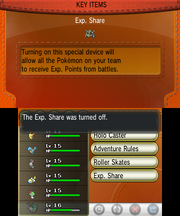
In Pokémon X and Pokémon Y, the Bag has all of the same pockets as in Pokémon Black Version and Pokémon White Version: "Items," "Medicine," "TMs & HMs," "Berries," and "Key Items." It does not retain "Free Space" from Pokémon Black Version 2 and Pokémon White Version 2. The top screen displays the sprite of the item along with its description and the name of the pocket. One of the biggest differences with the Bag menu is on the Touch Screen, where every Pokémon in the player's party is displayed left of the items list, conveniently allowing the player to drag an item to either use on a Pokémon or give them to hold.
Items are not sorted automatically upon being obtained but are placed at the end of a list, like in Pokémon Black Version 2 and Pokémon White Version 2. However, items in a pocket can still be arranged by holding down the button of the pocket whose position is to be changed. There is also a button with two arrows from which the player can sort the contents of a pocket in a variety of ways. In the pockets "Items," "Medicine," and "Berries," items can be sorted either by groups, alphabetically, from highest to lowest quantity, or from lowest to highest quantity. The arrows icon can sort "TMs & HMs" by either number or alphabetically by their corresponding move names. The "Key Items" pocket can be sorted either by class or alphabetically.
There is a clock icon to the left of the sorting button that displays the twelve most recently used items in descending order.
Much like the previous generations, male players wear a crossbody bag whereas female players have a purse. It is now possible to change the color and design of the Bag at boutiques during character customization, like with clothing items in general.
Pokémon Omega Ruby and Pokémon Alpha Sapphire
In Pokémon Omega Ruby and Pokémon Alpha Sapphire, besides aesthetic changes from the Bag's design and the menu, the Bag is mostly the same as in Pokémon X and Pokémon Y. However, since there is no Boutique, the player cannot customize their Bag.
Pokémon Sun and Pokémon Moon
In Pokémon Sun and Pokémon Moon, the Bag functions similarly to its appearance in the Generation VI games. It retains the same pockets from the previous generation, except "TMs & HMs" has been retitled to simply "TMs." The "Free Space" pocket from Pokémon Black Version 2 and Pokémon White Version 2 has been readded as a sixth pocket. The game introduces a seventh pocket, "Z-Crystals," which stores any items of the same title, although it has to first be unlocked by obtaining a Z-Crystal and the Z-Ring.
The player can now also see their amount of Pokémon Dollars from the Bag menu.
Pokémon Ultra Sun and Pokémon Ultra Moon
The Bag in Pokémon Ultra Sun and Pokémon Ultra Moon is similar to its appearance in Pokémon Sun and Pokémon Moon except it introduces an eighth pocket, "Rotom Powers," which store the type of item of the same name. The "Z-Crystals" pocket has to be unlocked like before, this time by obtaining the Z-Power Ring in addition to a Z-Crystal.
Pokémon: Let's Go, Pikachu! and Pokémon: Let's Go, Eevee!
The Bag is different in Pokémon: Let's Go, Pikachu! and Pokémon: Let's Go, Eevee! than other games. It has eight pockets: the "Pokémon Box," the "Medicine Pocket," the "TM Case," the "Candy Jar," the "Power-Up Pocket," the "Clothing Trunk," the "Catching Pocket," and the "Battle Pocket." Of these, the only two pockets that return directly are the "Medicine Pocket" (retitled from "Medicine"), for storing healing items, and "Battle Pocket" (retitled from "Battle Items"), which stores battle items, in addition to Mega Stones. While the "TM Case" does store TMs, it is actually a key item of the same name.
For the unique pockets, "Pokémon Box" functions as the game's Pokémon Storage System; "Candy Jar" stores Candy, including Rare Candy; "Power-Up Pocket" is for Evolutionary Stones and the PP-altering items PP Up and PP Max; "Clothing Trunk" stores all clothing items; and the "Catching Pocket" has both Poké Balls and Berries, intended to help catch Pokémon.
Pokémon Sword and Pokémon Shield
In Pokémon Sword and Pokémon Shield, the Bag has nine pockets: "Medicine," "Poké Balls," "Battle Items," "Berries," "Other Items," "TMs," "Treasures," "Ingredients," and "Key Items." The "Free Space" pocket is no longer available, the "Poké Balls" and "Battle Items" pockets have been reimplemented for the first time since Generation IV. The games introduce two pockets: "Treasures," which features valuable items, previously part of the "Items" pocket (retitled "Other Items" for these games); and "Ingredients," which features the ingredients necessary to produce curry.
Unlike before, the Bag menu is not available from the start, until the player picks up their Bag in their bedroom.
Pokémon Brilliant Diamond and Pokémon Shining Pearl
In Pokémon Brilliant Diamond and Pokémon Shining Pearl, the Bag is largely similar to its appearance in Pokémon Diamond Version and Pokémon Pearl Version, even being designed after its original appearance. The Bag has all of the same pockets from the original games except "Mail," although "Treasures" is from Pokémon Sword and Pokémon Shield as the eighth pocket
Pokémon Scarlet and Pokémon Violet
In Pokémon Scarlet and Pokémon Violet, the Bag is based on its appearance in Pokémon Sword and Pokémon Shield. The "Ingredients" pocket has been replaced by "Picnic Items," which features ingredients needed to make sandwiches and other picnic items. The games introduce a tenth pocket, "TM Materials," which is for storing items of the same name.
Spinoffs
Pokémon Stadium series
In Pokémon Colosseum and Pokémon XD: Gale of Darkness, the Bag is sorted in the same manner as Pokémon Ruby Version and Pokémon Sapphire Version, but a difference is that when a pocket is full, an item is sent to the PC automatically.
Pokémon GO
In Pokémon GO, a Bag is also used to store items obtained by the player. The Bag does not have any pockets, unlike the core games, although items are still organized by category.
The player can store 350 items in the Bag at first. When the limit has been reached, the player cannot visit PokéStops, spin Photo Discs at Gyms, or open Gifts. However, the player can still earn rewards from leveling up, Adventure Sync, Field Research, and Special Research, so the Bag exceeds its limit in those cases.
The player can purchase Bag Upgrades at the Shop to increase the maximum capacity of their Bag, with each Bag Upgrade increasing it by 50. At launch, it was only possible to purchase Bag Upgrades up to the point of 1,000 items being the maximum capacity, but the limit has been increased over time, most recently to 8,300 items since an update on December 26, 2024.
Anime
Bags have a similar role in Pokémon the Series as in the core series, as Pokémon Trainers use them to carry a variety of items with them. Poké Balls and even Pokémon food are items commonly stored inside of Bags.
Ash's Bag is often redesigned throughout the seasons.