A Guild is an organization formed by multiple onmyouji, much like a guild or faction. This feature is unlocked at level 6. Joining a guild opens up a variety of game mechanisms. Guilds are also the basis for setting a realm, one cannot have a realm of their own until they join a Guild.
Introduction
Creation
It costs 50 beads to create a Guild. The name of the Guild has to be 2~5 characters (no special symbols), and it cannot be the same as an existing Guild. There is also a 50 word limit to the greeting message, and the content cannot be inappropriate. The Guild is anchored to the real world position at time of creation, so GPS has to be turned on to find the location. The guild is immovable.
Positions
A Guild has at most 1 leader and 5 vice leaders, and the rest are regular members. In total, the number of members in the Guild cannot exceed 100. The leader and vice leaders have the most authority when it comes to management.
Leader
The leader has the right to set and remove the vice leaders, make 1 member recruitment call to the system and world chat daily, change the greeting message, create audio welcome messages, accept/reject and eject members, buy tools from the temple, open the Guild Realm Raid, and begin the Hunt. The leader can also voluntarily transfer their position to another member and become a regular member, or involuntarily through the dismissal process.
Officer
Vice leaders have the partial rights of the leader. They can change the greeting message, create audio welcome messages, accept/reject and eject members, buy tools from the temple, open the Guild Realm Raid, and begin the Hunt.
Dismissal
If the leader stays offline for over 7 days, Guild members can choose to dismiss the current leader and apply to be the new leader through the unlocked dismiss button. At the same time all vice leaders will get a notification regarding the dismissal. The following day the guild bureau will elect a new leader from the pool of applicants. Vice leaders have priority, and greater consideration is given to applicants with high order counts. If the leader comes online during the process, the dismissal fails.
Interface
Interface of Guild is different if onmyouji is not in a ryou. Instead, they are presented with a list of prospective guilds to join,
Restrictions
After level 15, players have a 4 hour cooldown before joining a guild.
They cannot buy certain items from feat shop until they have accumulated enough feats.
New members need to wait 24 hours after leaving their previous guild until they can redeem gift bundles, and 150 hours to get the mitama & awakening buffs.On this screen, the Guild's name can be found and edited. The arena total points are tallied, as well as Guild orders. The number of members are provided. The greeting message can be viewed and edited. There is an option to leave the ryou, or to manage the ryou, which consists of recruitment, editing welcome messages, and combining ryou.
Furthermore, the entire of onmyouji can be seen, such as their avatars, levels, names, positions, arena points, accumulated orders, and login status. Lastly, notifications such as join applications can be reviewed.
Shows the level, number of members, ryou leader, and message. Furthermore, the number of Guild Orders, total number of Arena Points, and ryou funds from a cap are shown.
Donation
Members can donate jades in increments of 20 for a corresponding number of Guild Orders, as well as gaining half of that amount in merit. There is a cap of 5 donations daily, so the maximum amount of jades/orders to be exchanged are 100.
Ryou Funds
- For more information, see Ryou Funds
Main source of ryou funds are from Dojo. The previous week's accumulated ryou funds are distributed depending on that week's merit and historical merit. Method of distribution is daily redemption. Ryou funds are also needed as money to initiate challenges. If startup funds are inadequate, leader or vice leader can use jades to exchange for funds.
Collection
Can be tapped on once daily to receive funds.
Injection
Function limited to leader and vice leaders to convert their own jades into ryou funds. Appears to be 100 jades for 800K gold.
Log
Entries detail the funds spent to initiate challenges, funds returned from winning them, funds stolen from defeating guardian beast, base funds from maintaining the ryou, funds returned from dojo destruction, and distribution of funds etc.
Shows the level of the ryou, its maintenance status, and its daily maintenance fee.
Upgrade
- For more information, see Levels List
The ryou can be levelled up to accomodate more members and unlock customization features once it reaches a certain build degree (levelling up resets it?) and if it has the necessary amount of Guild orders. There is a several hour time limit after hitting the requiremented construction degree until they can be completely expended to upgrade the guild.
The top right shows the number of Guild orders.
Maintenance
Everyday daily at 0:00, Guild orders will be automatically deducted according to ryou level as daily maintenance fee. If fee is enough, then ryou remains at "normal maintenance" status, while if there are not enough fees, it will enter "lacking maintenance" status. In this state, maintenance fee is raised, and if continuously in that state for 3 days in a row, the level of the ryou will fall. Before the level falls, if enough fees are offered, the ryou resumes normal maintenance status.
Leave
Leaving clears the accumulated feat counter, but accumulated medals count remains. There is no limit to the manoeuvres a player under level 15 can do. Players over level 15 have to wait 4 hours before joining another ryou after leaving, whether it's voluntary or kicked. All requests to join a ryou must be approved by a leader or vice leader. A player can apply to many ryou at a time, and can check the status of their application at any time, successfully joining a Guild results in a mail being sent informing the player of the result. The leader must transfer their position before leaving the ryou. If the leader is the last one to leave the ryou, the ryou is automatically dissolved. If no members go online for a certain period of time, the ryou is also dissolved.
Welcome
Welcome messages for new ryou members will be automatically sent in the ryou chat channel if player is online when the member joins.
Phrases
Can choose welcoming words from four presets as well as edit them.
Voiced Congrats
The leader or vice leader can record audio message to play when a new player joins.
Ryou Combination
A feature only available to the leader. A smaller ryou can apply to join a larger ryou, or a larger ryou may invite a smaller ryou to join (which is which depends on the system, in the case where both ryou are the same size, they may only apply and not invite), where the total does not exceed 100 members. This action is equivalent to dissolving a ryou, and mass joining another ryou, active kekkai cards and wishes will disappear, there is a cooldown to receiving rewards, and all ryou orders will be reset. Furthermore, the merged ryou's active members (login within 14 days) will transfer over, others will be automatically ejected. Transferred players keep their positions (needs more testing). A ryou may only invite one other ryou to join at a time, when a new invitation is extended, the previous is rendered ineffective.
Can change ryou frames from the following:
| Image | Name | Description |
|---|---|---|
| File:RFrame1.png | Default | |
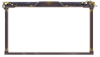 |
Twilight Daybreak | High level frame, obtained at Guild achievement level 4 |
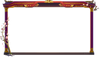 |
Kyouto Night | Rare level frame, obtained at Guild achievement level 10 |
Ryou Emblem
- For more information, see Emblems List
Shows the list of all onmyouji in the ryou, and by default prioritises displaying the ones currently online in order of rank (leader/vice leader/member) and arena points. Shows the onmyouji (including avatar and frame, name, and role), arena points, accumulated personal orders, and login status (online/offline). View can be switched to show week's earned merit, as well as accumulated merit (in current ryou). The list can be sorted in ascending or descending order for arena points, orders, and weekly/historical merit.
Only available to leaders and vice leaders. Requests to join the ryo will add the player to the notification list so they can be either rejected or accepted.
- For more information, see Dokan.
- For more information, see Guild/Realm.
- For more information, see Kekkai.
The map which is accessed through the Guild interface shows all players, Guild, and event-based locations surrounding the player's location. Information about ryou, such as number of members, accumulated points, and number of stars will be available.
Misc
A ryou can passively help a onmyouji from another Guild if they tap on the ryou on the map for aid, receiving 10 stamina.Every Guild member can use each wish function once daily.
A scrollable but unsortable list of wishes. Displays the onnmyouji (including avatar and frame, name, and role), the shard/item they are wishing for, the quantity of said shard/item that player possess, the progress of the daily limit, and a grant button (SSR shard donation must be confirmed). Once wish is granted, button disappears. Button is also unavailable if the quantity of shards/items possessed is 0.
Wishes that have hit the daily limit will be relegated to the bottom and greyed out.
Wishes of friends will have a different colour and are prioritised before ryou when checkbox is unchecked.
Friends can also fulfill wishes. By default the interface only shows the wishes of ryou members, but the checkbox can be unchecked to show friends' wishes from other ryou. Friends can give 2 shikigami shards in total (i.e. can only give shard once to friend if another of their friends has donated a shard already), and this limit is separate from the daily limit above. To donate SSR shard, friends must have reached the third milestone of kizuna.
Depending on the item-based time-limited event, items can also be wished for, and they will show up amongst the list of wishes. Order rewards and limits vary depending on these items' rarity and use.
Members choose a shikigami (one they already own, whether completely or shards) to wish for its contract book shards. Other members will be able to donate one shard to give to the wisher. There is a limit to the shikigami shards that can be received, however, there is no limit to the wishes others can grant. When granting a wish of a ryou member, orders are given as reward. The rewards can be buffed depending on ryo level.
| Rarity | Daily Limit | Orders Rewarded |
|---|---|---|
| SSR | 1 | 20 |
| SR | 2 | 10 |
| R | 3 | 5 |
| N | 4 | 1? |
The log keeps track of who gave to player or who received shards from player. When a onmyouji receives shards they can choose to thank the other at no cost using a message sent through friends cht, and the donater will receive a random reward such as stamina or gold once they accept it.
Complete daily collaborative missions for rewards as well as raising contruction level of the ryou. Missions can be handed in at any time.
Missions
- For more information, see the Missions List
Missions can be completed 30 times per day, and can be any of the three mission columns. Missions refresh at 0:00, the first two are "Ryou Department Specified" and cannot be be changed, while the third mission column can be "Freely Determined" by leader or vice leader before 12:00 of the same day, otherwise it also becomes 'Ryou Department Specified". Missions can be completed between 0:00~23:59 for corresponding reward. The first 10 completions have double the rewards.
Mission Completion Log
Shows a sortable list of members, the number of times they completed mission for the current day, and current week.
Build Degree
Completing a mission once raises Guild build degree by 1 (and is unaffected by the rewards doubling). After reaching requirements, the leader can choose to expend some Guild orders to level up the Guild.
- For more information, see the Leader Repulsion
- For more information, see Banquet
- For more information, see the Achievements List
Achievements are a series of targets that require the help of the ryou to complete in order to get rewards. They can be achieved at any time. There are three types of achievements: normal, collaborative, and raising type. For some achievements, completing them instantly gives the corrsponding rewards.
Achievement Levels
Every Guild achievement has a corresponding amount of achievement points, completing the achievement adds the points to the Guild total point count. A higher Guild total achievement point count raises the Guild achievement level, and the higher the level, the better the Guild rewards. Some give appearance customization for ryou.
| Level | Points Needed | Reward |
|---|---|---|
| 1 | 100 | 300 Guild orders |
| 2 | 200 | 600 Guild orders |
| 3 | 300 | Meika emblem: Azure Waves |
| 4 | 500 | Twilight Daybreak Guild frame |
| 5 | 750 | 1200 Guild orders |
| 6 | 1000 | 1800 Guild orders, eternal wishing reward 20% buff |
| 7 | 1300 | 2400 Guild orders |
| 8 | 1700 | 3000 Guild orders, Goten emblem: Moon |
| 9 | 2150 | 3600 Guild orders |
| 10 | 2600 | 4200 Guild orders, Kyoto Night Guild frame |
| 11 | 3100 | 5000 Guild orders |
Members can exchange merit for items to use. Opens when player reaches level 10. The higher the level of the ryou the more variety of items available. The limit of times an item can be exchanged is refreshed every Monday.
The top right shows the amount of merit that the player currently has. Note that spending merit does not impact the counter as it merely counts the merit gained.
| Item | Merit | Limit | Unlock Level |
|---|---|---|---|
| Red Daruma | 15 | None | 1 |
| Merit Bundle (has Hyakki Yakou ticket, daruma, etc.) | 30 | 7 | 1? |
| 3-star White Daruma | 110 | 1 | 2 |
| Random 6-star Soul | 200 | 2 | 3 |
| Momo no Sei skin "Fragrance of Lilting Shadows" | 800 | One-time | 3 |
| Mystery Amulet | 120 | 2 | 4 |
| Spirit of Wine avatar frame | 1200 | One-time | 5 |
| Black Daruma shard bundle (3-5) | 200 | 1 | 5 |
| Skin ticket | 10 | 5 | 6 |
Leaders and vice leaders may use Guild orders to buy buffs and bundles for all members. Open all day. These buffs cannot be paused, and the bundles are random and distributed through mail.
| Item | Description | Medals Needed |
|---|---|---|
| Gold Buff | All members get +10% gold from battle victories (12 hours) | 300 |
| Experience Buff | All members get +10% experience from battle victories (12 hours) | 300 |
| Guild bundle | All members get a reward bundle (e.g. beads, daruma etc.) | 700 |
| Soul & awakening Buffs | All members get 1h of soul & awakening buffs, limit of once weekly | 3000 |
| Wish-granting Reward Buff | Members get additional medal rewards when granting wishes. (12 hours) | 300 |
| Kekkai toppa Medals | Members get additional personal medals when doing kekkai toppa (12 hours) | 300 |
| Mass Announcement | Free for 10 times | jades |
| Kekkai Reinforcement: Attack | During defense, members +10% attack. (12 hours) | 300 |
| Kekkai Reinforcement: Defense | During defense, members +20% attack. (12 hours) | 300 |
| Kekkai Reinforcement: Health | During defense, members +10% attack. (12 hours) | 300 |
| Kekkai Toppa: Damage Dealt | During attack, members +15% damage dealt. (12 hours) | 400 |
| Kekkai Toppa: Damage Taken | During attack, members +15% damage sustained. (12 hours) | 400 |
| Kekkai Toppa: Speed Up | During attack, members +8 speed. (12 hours) | 400 |
There are several rankings for Guild. The default metric is activity, which is amount of ryou orders gained in past 7 days.
Another ranking of Guild is based on the total arena points of all members in the ryou. Every Monday at 06:00, a new week of arena begins, and the rankings are also reset at this time to reflect the total points of all Guild.
Finally, the ranking for "Fight For Your Cub" is for total points accumulated during the support event by its members, regardless of support ryou.
A ranked Guild's information tab can be viewed by clicking on its details. Its location can also be seen on the map.
On the map, all unranked Guild are displayed to be at 101 place by default, as the rankings only show the top 100 ryou.Mechanisms
Realm Raid
- For more information, see Realm Raid.
Guild Realm Raid is accessed through the explore map.
Dokan
- For more information about this CN exclusive feature, see Dokan and Dokan Toppa.
Dokan is accessed through the guild.
Kirin
- For more information, see Kirin.
Kirin is accessed through the guild, town or jizo statues.
Inkai Gate
- For more information, see Netherworld Gate.
Netherworld gate is accessed through the guild, town or jizo statues.
Oiwai
- For more information, see Oiwai.
The oiwai function is accessed from the guild chat channel.
Other Versions
The additional Jinja and customization mechanisms of the guild are due to an expansion, and thus may not be immediately available to players of other versions of Onmyoji.