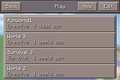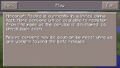Instructions: Add history of the world selection menu
The world selection menu is one of the game's multiple menu screens, which allows access to the Create New World menu, and equally importantly listing preexisting worlds which can be entered.
Java Edition

When clicking "Singleplayer" on the main menu, the player is brought to this menu if at least one world exists. If no worlds exist, the player is directly brought to the Create New World menu.
A search bar exists above the screen, allowing the player to find any world with a search.
Each world is listed along with some information about the world, such as world name, game mode, and cheats.
When opened by clicking the "Singleplayer" button with Space, the worlds that is incompetible with current version or the last played version is snapshot aren't displayed.
Options
- Play Selected World
- Allows the player to enter the selected world. Clicking the play icon while hovering over a world option or double-clicking on a world functions similarly.
- Create New World
- Brings the player to the Create New World screen.
- Edit
- Allows the player to edit the selected world, create backups, or optimize the world.
- Delete
- Deletes the world.
- Re-Create
- Opens the Create New World screen with options of the selected world already filled in, such as the game mode or seed.
- Cancel
- Returns the player to the title screen.
Bedrock Edition


Clicking "Play" on the main menu brings the player to this menu regardless of whether worlds exist.
Options
- Create New
- Brings the player to a screen with world templates and a button to go to the Create New World screen.
- Import World
- Allows the player to import a world.
- Edit World (pencil)
- Allows the player to edit the world's settings.
New UI
- Create new world
- Brings the player to the Create New World screen to create a new world from scratch.
- Worlds by Creators
- Allows the player to select a world template from Marketplace, and then go to the Create New World screen to create it.
- Import World
- Allows the player to import a world.
- Edit (with a pencil)
- Allows the player to edit the world's settings.
History
Gallery
Java Edition
-
First image of worlds displaying the last played version.
-
Prompt to backup a world when loading a new version.
Bedrock Edition
-
The World Selection screen before v0.7.0.
-
World Selection screen from v0.7.0 to v0.8.1.
-
World Selection screen in v0.11.0 (Moved the edit button).
-
The Realms screen when not logged in from v0.7.0 to v0.7.5.
-
The Realms screen when logged in from v0.7.0 to v0.7.5.
-
World Selection screen from 1.2.0.
-
Importing worlds in 1.2.0.
-
Importing worlds in 1.2.0.
| Help | |||||||||||||||||||
|---|---|---|---|---|---|---|---|---|---|---|---|---|---|---|---|---|---|---|---|
| Menu screens |
| ||||||||||||||||||
| Game customization | |||||||||||||||||||
| Editions |
| ||||||||||||||||||
| Miscellaneous | |||||||||||||||||||