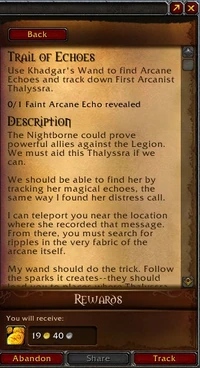

The Quest Log is a window found on the right-hand side of the Map & Quest Log interface, listing the status and details of all currently active quests the character has not completed, or completed but not turned in.
Quests are organized by geographical region in collapsible sections (clicking the + by the region name expands to show quests in that region and clicking the - hides the quests in that region).
The Quest Log interface can be viewed through the Map & Quest Log interface when it is not being shown fullscreen. Clicking the ![]() icon will open and close the Quest Log.
icon will open and close the Quest Log.
Quest difficulty and colors
The difficulty of the quests is indicated by colors relatively to the character's level:
| Color | Difficulty | Notes |
|---|---|---|
| Gray | Very easy | Doesn't give any XP. May lead to harder quests. |
| Green | Easy | The player should probably complete quest before levelling. |
| Yellow | Medium | Gives good XP without being too hard. |
| Orange | Hard | Can be done but caution is necessary. |
| Red | Very hard | Almost impossible. |
Notes
- The initial release of World of Warcraft had a limit of 20 quests. This was increased to 25 with the release of The Burning Crusade.
Gallery
-
The main quest list prior to Battle for Azeroth
-
Quest log list during Warlords
-
The zone quest list
-
The World Map, with Quest Log attached
-
Quest Log (pre 6.0.2)
-
Quest Log (pre 3.3.0)
-
PTR during WotLK
Patch changes
 Patch 9.0.2 (2020-11-17):
Patch 9.0.2 (2020-11-17):
- Distinguishing major quests that are required to advance the narrative from optional side quests that tell more localized stories
- Zone story summary Lore Book feature
 Patch 6.0.2 (2014-10-14):
Patch 6.0.2 (2014-10-14):
- The quest log has been integrated into the world map to make it easier to know where to go and what to do.
- Some quest items no longer take up space in the inventory and can be accessed through the Quest Tracker.
- Quest tracker automatically sorts quests based on proximity when crossing into a new zone.
 Patch 3.3.0 (2009-12-08): All-new quest-tracking features have been added to assist players in finding objectives, including new interface functionality in the quest log, the map ("M" key), and the Objectives pane. See the User Interface section of the patch notes for more details.
Patch 3.3.0 (2009-12-08): All-new quest-tracking features have been added to assist players in finding objectives, including new interface functionality in the quest log, the map ("M" key), and the Objectives pane. See the User Interface section of the patch notes for more details.  Patch 1.5.0 (2005-06-07): Failed quests will now indicate (Failed) in the quest log so it is easier to see them.
Patch 1.5.0 (2005-06-07): Failed quests will now indicate (Failed) in the quest log so it is easier to see them.  Patch 1.3.0 (2005-03-07):
Patch 1.3.0 (2005-03-07):
- You can now have quest completion criteria for the quests you are currently on display on the game screen as well as in the quest log. If you shift-click on a quest in the quest log, it will display the completion criteria on the main game screen underneath the mini-map.
- You will now be able to tell how many other players in your group have the same quest you do. When you are in a group, it will display the number of other players in the group who have the quest in parenthesis to the left of the quest name. If you mouse over the quest name, it will display the names of the other players in the party who have the quest in the bottom right hand corner of the screen.
| |||||||||||||||||||||||||||||||||||||








