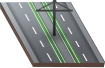Roads (also referred to as Road Transporations or Roadways) are the veins of your city and provide the necessity of building a city as it provides transportation and zoning procedures. There are numerous types of roads and can be formed as a straight road or a curved road. Existing roads can also be upgraded at the potential expense of surrounding zone buildings being deleted due to the alteration of the size and shape of the road; city service buildings and other objects may prevent the road from being upgraded.[1]
Before starting a game, the player can also decide if the traffic can travel the right side or the left side.[2]
Constructing a road
Roads are constructed in the manner of a starting point to an ending point, which can also affect the directional behavior. Right-clicking while in the process of constructing a road will cancel it.
- Straight roads
- Straight roads are constructed by a simple start point and end point. Construction is accomplished by left-clicking on the start point, dragging the plan to an end point, and left-clicking again to finalize.
- Curved roads
- Curved roads bend to form an arc from the start point to the end point. Construction is accomplished by left-clicking on the start point, dragging the plan to an end point, and left-clicking again to finalize.
- One-way roads
- Directional behavior of a one-way road is affected work in the manner of the start point to the end point. Traffic will move from the start point to the end point. You can reverse the direction of the road by right clicking on it with the upgrade button with the same type of road.
- Elevated roads
- Elevated roads rise from the ground to feature sloping roads. Construction is accomplished by pressing the Page Up or Page Down keyboard button. By creating an elevated road, pillars will be created to support the road but will also take up space on the ground. Elevated roads can be useful for making normal bridges and overpasses over roads, paths, train tracks, and other obstacles. The two-lane gravel road cannot be elevated. Elevated roads have three types of elevated stops: a three-meter height, a six-meter height, and a twelve-meter height. Elevated roads cost more to build than roads on the ground.
- Tunnels
- Tunnels are roads beneath the ground surface. Construction is accomplished by pressing the Page Down keyboard button while on the surface. Tunnels are not visible on the surface and can only be viewed in the road interface. Tunnels also cannot overlap metro or train tunnels. Tunnels cost more to build than elevated roads or roads on the ground.
- Bridges
- Bridges are roads that travel across water or steep cliffs. The type of a bridge depends on the type of road, for example, small roads create simple bridge railings while highway roads create large suspension bridges, althrough it can be a simple bridge type by building an elevated highway ramp and then upgrade it to any lanes via an upgrade button.
- Highways
- Highways are one-way roads (except in the case of the one way highway) that support high traffic and high speeds, with between 1 and 4 lanes in the base game. Highways cannot be zoned, and they produce a large amount of noise pollution, however this can be negated somewhat through the use of sound barriers. Highways with 2 or more lanes must have the opposite direction built separately.
- Public transportation lanes
- Public transportation can have their own lanes to help ease traffic on bigger cities. Buses, taxis, and trams can share the road with normal vehicles. Trams, on the other hand, while requiring the tram line for travel can also have its own road built for it using the tram track road system.
Destroyed Roads
Roads can be destroyed by natural disasters. Meteors, tornadoes, sinkholes, and earthquakes can destroy a road. Destroyed roads stop traffic and cars cannot travel on destroyed roads. They can be seen by a collapsed icon above it (Destroyed house icon with black background). They can also be identified by the traffic lights not on. Destroyed roads can be fixed using the repair tool, or be bulldozed. It will cost some money to repair the road.
Traffic

Traffic is vehicles moving on a road. Road congestion of vehicles can yield heavy traffic, slowing down vehicles. Heavy traffic can be generated through poor road planning, such as too many stops, intersections, and heavy trucks. Traffic can be eased by building one-way roads, larger roads, roundabouts with fewer intersections, and more.
The traffic interface shows how much traffic a road is experiencing. A "green" road indicates easy, fast-moving traffic, with little to no cars congesting the roads. "Red" roads indicate slow-moving, high amounts of vehicle congestion.
Roads
Small roads
Medium roads
Large roads
Highways
Intersections
These intersections are pre-built and non-modded.
Public Transport Roads
Tram tracks (Snowfall DLC)
Tram tracks are the transportation method for tram lines. In order for trams to travel around the city, tram tracks must be placed.
Others
Trivia
- Prior to patch 1.4.0-f3, roads were only elevated at every twelve-meter height. This made road slopes steeper due to high elevation. Introduced in the patch allowed roads to be elevated in three different levels: three meters, six meters, and twelve meters.
- All elevated highways have sound barriers.
- In the winter maps, snow can pile up on roads, which slows down traffic. It will gone away by having snow plows or waiting for it to melt.
- The Plazas and Promenades update featured new roads such as medians, smaller roads, and bus only roads.
- On the Roads and Vehicles free update, new roads were added. This happened on November 13, 2022.
- The industry road descriptions say, "A two lane industry road is cheaper than a regular two-lane road, but produces more noise population." This is likely a mistake instead of spelling "noise pollution."
References
- ↑ "Cities: Skylines User Manual". Paradox Interactive.
- ↑ "Cities: Skylines - Dev Diary 1: Roads". Paradox Interactive. 24, September 2014.