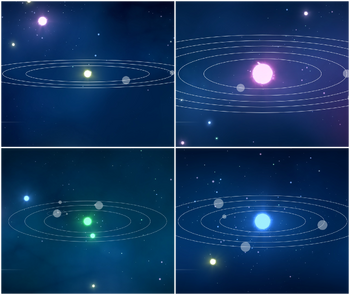| The subject of this article is from the Worlds Part II update.
The information from this article is up-to-date as of 25 March, 2025. |
The information from this article is up-to-date as of 25 March, 2025.
| System Colours | |
|---|---|
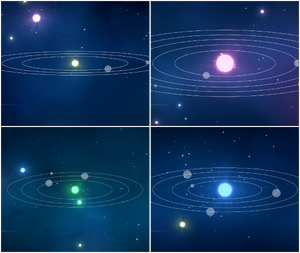
| |
| Description | The five main star colours |
| Updated | WorldsTwo |
| This article is about the current version of System colours. For the Atlas Rises version, see System colours (Atlas). |
System colours classify star systems based on colour.
Summary
The colour of a star provides many clues as to what forms of life, resources, and other items appear on its planets.
Yellow Systems
- Hyperdrive Upgrade Required: Hyperdrive
- Recipe requires Chromatic Metal.
- Blueprint obtained during the Awakenings quest.
- Unique Resources: Copper and Activated Copper.
- Sparse rare materials
- All systems will be inhabited by a sentient race.
- Look for Category F/G stars to identify them in the Galactic Map.
Red Systems
- Hyperdrive Upgrade Required: Cadmium Drive or higher
- Recipe requires Chromatic Metal.
- Blueprint obtained from the Space Anomaly.
- Unique Resources: Cadmium and Activated Cadmium.
- Uncommon rare materials
- 95% are Uncharted systems, low chance for inhabited systems.
- Look for Category K/M stars to identify them on the Galactic Map.
Green Systems
- Hyperdrive Upgrade Required: Emeril Drive or higher
- Recipe requires Cadmium, mined from Red Systems.
- Blueprint obtained from the Space Anomaly.
- Unique Resources: Emeril and Activated Emeril.
- Common rare materials
- Average chance for uncharted and inhabited systems, low chance for Abandoned systems.
- Look for Category E stars to identify them on the Galactic Map.
Blue Systems
- Hyperdrive Upgrade Required: Indium Drive or higher
- Recipe requires Emeril, mined from Green systems.
- Blueprint obtained from the Space Anomaly.
- Unique Resources: Indium and Activated Indium.
- Abundant rare materials
- Average chance for uncharted and inhabited systems, low chance for abandoned systems.
- Look for Category B/O stars to identify them on the Galactic Map.
Purple Systems
- Hyperdrive Upgrade Required: Atlantid Drive
- Recipe requires Indium, mined from Blue systems.
- Blueprint obtained during the In Stellar Multitudes quest.
- Unique Resources: Quartzite, Activated Quartzite, Lithium, Crystallised Helium and Methane.
- Large Gas Giant worlds.
- Planets with deep oceans.
- Look for Category X/Y stars to identify them on the Galactic Map.
Biome probabilities

When visiting a certain galaxy type, the probabilities of discovering various planet biomes are as follows. Meaning of the line "All" is not yet known, but the most likely explanation is that the probabilities for Biome types of these colored stars (Red, Green, & Blue) do not change based on Galaxy type.
Due to the harsh galaxy missing, the speculation is that this galaxy type is like the norm galaxy, but with more storms.
The values in the tables below can somewhat be interpreted as per the following:
- 4 - Very high chance
- 3 - High chance
- 2 - Normal chance
- 1 - Low chance
- 0 - Very low chance
Normal planets
This is the table for normal planet probability:
| System colours | Yellow | Red | Green | Blue | Purple | ||
|---|---|---|---|---|---|---|---|
| Norm | Lush | Empty | All | ||||
| Lush | 2 | 4 | 1 | 1 | 1 | 1 | 1 |
| Toxic | 1 | 1 | 1 | 1 | 1 | 1 | 1 |
| Scorched | 1 | 1 | 1 | 1 | 1 | 1 | 1 |
| Radioactive | 1 | 1 | 1 | 1 | 1 | 1 | 1 |
| Frozen | 1 | 1 | 1 | 1 | 1 | 1 | 1 |
| Barren | 1 | 1 | 1 | 1 | 1 | 1 | 1 |
| Dead | 2 | 0.5 | 4 | 2 | 2 | 2 | 1 |
| Weird | 0 | 1 | 1 | 3 | 1 | 2 | 1 |
| Red | 0 | 0 | 0 | 1 | 0 | 0 | 0.66 |
| Green | 0 | 0 | 0 | 0 | 1 | 0 | 0.66 |
| Blue | 0 | 0 | 0 | 0 | 0 | 1 | 0.66 |
| Swamp | 0 | 0 | 0 | 0 | 0 | 0 | 0.2 |
| Lava | 0 | 0 | 0 | 0 | 0 | 0 | 0.2 |
| Waterworld | 0 | 0 | 0 | 0 | 0 | 0 | 0.66 |
| Gas Giant | 0 | 0 | 0 | 0 | 0 | 0 | 0 |
Prime planets
This is the table for prime planets, the planets that have been added with Origins:
| System colours | Yellow | Red | Green | Blue | Purple | ||
|---|---|---|---|---|---|---|---|
Galaxy Biome |
Norm | Lush | Empty | All | |||
| Lush | 2 | 4 | 1 | 1 | 1 | 1 | 1 |
| Toxic | 0.5 | 0.5 | 0.5 | 1 | 1 | 0.5 | 1 |
| Scorched | 1 | 1 | 1 | 1 | 1 | 1 | 1 |
| Radioactive | 0.5 | 0.5 | 0.5 | 0.5 | 0.5 | 0.5 | 1 |
| Frozen | 1 | 1 | 1 | 1 | 1 | 1 | 1 |
| Barren | 1 | 1 | 1 | 1 | 1 | 1 | 1 |
| Dead | 0.5 | 0.5 | 0.5 | 0.5 | 0.5 | 0.5 | 1 |
| Weird | 0 | 0.5 | 0 | 0.5 | 0.5 | 0.5 | 1 |
| Red | 0 | 1 | 1 | 3 | 0 | 0 | 0.66 |
| Green | 0 | 1 | 1 | 0 | 3 | 0 | 0.66 |
| Blue | 0 | 1 | 1 | 0 | 0 | 3 | 0.66 |
| Swamp | 1 | 1 | 1 | 0 | 2 | 1 | 0.2 |
| Lava | 1 | 1 | 1 | 2 | 0 | 1 | 0.2 |
| Waterworld | 0 | 0 | 0 | 0 | 0 | 0 | 0.66 |
| Gas Giant | 0 | 0 | 0 | 0 | 0 | 0 | 0 |
Convert Dead To Weird
Convert Dead To Weird is a property with a value of 0.5.
It was added in the Visions update that introduced new Weird (Exotic) biomes by converting previously existing Dead biomes.
Due to this change there is a higher chance to find these biomes, even in yellow star systems.
Colour Mismatch
Based on the information above, the following stars have an apparent mismatch between their colour and their class:
| System | Color | Class | Faction | Planets | Moons |
|---|---|---|---|---|---|
| Somfat-Gosta | Blue | 04f | Gek | 4 | 0 |
| Galactica Neungs-Awes 3hahahas | Blue | 06 | Unavailable | 5 | 0 |
| Galactica Ogqenzh | Yellow | B9 | Vy'keen | 4 | 1 |
| RSS Iestrave VI | Yellow | E1f | Korvax | 3 | 0 |
| Galactica Fahngent | Blue | F3f | Gek | 5 | 1 |
| Setor Gahagius | Green | G0f | Gek | 5 | 1 |
| Setor Yggdrasil | Green | G8f | Vy'keen | 6 | 0 |
| Setor Koboros | Blue | G9pf | Vy'keen | 5 | 1 |
| Setor Nutotype | Yellow | M8p | No faction | 3 | 0 |
| Galactica Lagangne | Yellow | X6f | Korvax | 6 | 0 |
| RSS Muning | Yellow | Y1 | Gek | 6 | 0 |
| Kuyenslon | Yellow | Y6 | [EVACUATED] | 4 | 0 |
| Galactica Lurabq | Yellow | Y6f | Korvax | 1 | 5 |
Additional Information
- Current version of the game file related to the biome probabilities can be found here.
- A star's colour is indicated by the first letter of the star's Spectral class. Much of the above information is courtesy of LoneSeeker777's post on Reddit.[1] Note that these are general results, and there may be exceptions.
- Exception: this indicator was not present during the Atlas Rises updates 1.30 through 1.37
Star Colour Consistency Test
These images were taken of the same Star System found within each of the three game platforms. This is to show that Star Colour is consistent (at least generally) across all three game platforms:
Note: The different colours within the galactic map images are because these images were not all taken from the exact same view point within the galaxy, some are looking towards the core and others are looking away, looking towards different galactic regions.
Star Example 1
- Default system name: Naossas
- Star Colour: Yellow
- Class: G6pf
-
PS4 System:
Naossas (PS4)
by AstromonsX
Star Example 2
- Default system name: Qitand-Tus
- Star Colour: Yellow
- Class: F0pf
Star Example 3
- Default system name: Hichirish
- Star Colour: Green
- Class: E6f
-
PS4 system:
Hichirish (PS4)
by AstromonsX
Star Example 4
- Default system name: Omutsuji XVII
- Star Colour: Yellow
- Class: F5f
Star Example 5
- Default system name: Jangka
- Star Colour: Red
- Class: K6
Star Example 6
- Default system name: Racangdo
- Star Colour: Blue
- Class: B4p
References
- ↑ LoneSeeker777 (4 December 2016). PSA: Contents of Solar Systems and Planets have Changed. Here's What's Confirmed.. Reddit. Retrieved 17 December 2016