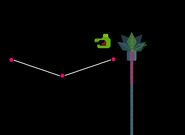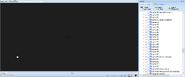| This game article has a missing or incomplete "Levels" section
Level sections are a vital part of all game articles. You can help Nitrome Wiki by editing the Levels section of this article! |
| Pest Control | ← | Twang | → | Thin Ice |
Twang is a platform game that Nitrome released for MTV Arcade during the time period of November 20th - 22nd, 2007[1]. The player helps the main character, Black Ball, cross a magic ocean with the various colored lines that appear in each of the 25 levels.
Controls
![]() Click mouse button on line faces - move lines around.
Click mouse button on line faces - move lines around.
Levels
Twang has 25 levels. Each level involves the player trying to get Black Ball to the end of the level by moving lines.
Level 1
This section is empty. You can help Nitrome Wiki by adding info.
| Click [show] to see this video |
|---|
 |
Level 2
This section is empty. You can help Nitrome Wiki by adding info.
| Click [show] to see this video |
|---|
 |
Level 3
This section is empty. You can help Nitrome Wiki by adding info.
| Click [show] to see this video |
|---|
 |
Level 4
This section is empty. You can help Nitrome Wiki by adding info.
| Click [show] to see this video |
|---|
 |
Level 5
This section is empty. You can help Nitrome Wiki by adding info.
| Click [show] to see this video |
|---|
 |
Level 6
This section is empty. You can help Nitrome Wiki by adding info.
| Click [show] to see this video |
|---|
 |
Secret room
| Click [show] to see this video |
|---|
 |
Level 7
This section is empty. You can help Nitrome Wiki by adding info.
| Click [show] to see this video |
|---|
Level 7 begins at 0:58 in the below video |
Level 8
This section is empty. You can help Nitrome Wiki by adding info. Intended way
| Click [show] to see this video |
|---|
Level 8 begins at 2:37 in the below video |
Unintended way (water wheel passed via glitch)
| Click [show] to see this video |
|---|
 |
Level 9
This section is empty. You can help Nitrome Wiki by adding info. Intended way
| Click [show] to see this video |
|---|
Level 9 begins at 2:33 in the below video |
Alternative way
| Click [show] to see this video |
|---|
 |
| Click [show] to see this video |
|---|
Level 9 begins at 4:27 in the below video |
Level 10
This section is empty. You can help Nitrome Wiki by adding info.
| Click [show] to see this video |
|---|
Level 10 begins at 5:31 in the below video |
Level 11
This section is empty. You can help Nitrome Wiki by adding info.
| Click [show] to see this video |
|---|
 |
Level 12
This section is empty. You can help Nitrome Wiki by adding info.
| Click [show] to see this video |
|---|
Level 12 begins at 0:53 in the below video |
Level 13
This section is empty. You can help Nitrome Wiki by adding info.
| Click [show] to see this video |
|---|
Level 13 begins at 3:39 in the below video |
Level 14
This section is empty. You can help Nitrome Wiki by adding info.
| Click [show] to see this video |
|---|
Level 14 begins at 4:55 in the below video |
Level 15
This section is empty. You can help Nitrome Wiki by adding info.
| Click [show] to see this video |
|---|
 |
Level 16
This section is empty. You can help Nitrome Wiki by adding info.
| Click [show] to see this video |
|---|
 |
Level 17
This section is empty. You can help Nitrome Wiki by adding info.
| Click [show] to see this video |
|---|
Level 17 begins at 1:10 in the below video |
Level 18
This section is empty. You can help Nitrome Wiki by adding info.
| Click [show] to see this video |
|---|
Level 18 begins at 3:23 in the below video |
Level 19
This section is empty. You can help Nitrome Wiki by adding info.
| Click [show] to see this video |
|---|
Level 19 begins at 4:41 in the below video |
Level 20
This section is empty. You can help Nitrome Wiki by adding info.
| Click [show] to see this video |
|---|
 |
Level 21
This section is empty. You can help Nitrome Wiki by adding info.
| Click [show] to see this video |
|---|
 |
Level 22
This section is empty. You can help Nitrome Wiki by adding info.
| Click [show] to see this video |
|---|
Level 22 begins at 1:23 in the below video |
Level 23
This section is empty. You can help Nitrome Wiki by adding info.
| Click [show] to see this video |
|---|
Level 23 begins at 1:56 in the below video |
Level 24
This section is empty. You can help Nitrome Wiki by adding info.
| Click [show] to see this video |
|---|
Level 24 begins at 2:43 in the below video |
Level 25
This section is empty. You can help Nitrome Wiki by adding info. Intended way to complete the level:
| Click [show] to see this video |
|---|
Level 25 begins at 3:13 in the below video |
Unintended, quicker way to win the level:
| Click [show] to see this video |
|---|
 |
Ending
|
This navigational box contains a spoiler. Click [show] to open the box. | |

| |
Enemies

|
Incomplete section
This section is incomplete. You can help by adding the missing info. |
- Jetpack pirates - Hovers in the air
- Walking alligators - These enemies walk on lines. Despite walking on lines, some lines they walk on the player can move
- Blue monkeys - Monkeys that hang on lines
- Missiles - Travels straight, damages the player on contact
Lines

|
Incomplete section
This section is incomplete. You can help by adding the missing info. |
- Main article: Lines (Twang)
Lines can usually be moved by holding the heads and moving them with the mouse. Using these, the player can move Black Ball around. Some of them have certain abilities.
- Red lines - Can be stretched in all directions
- Blue lines - Cannot be stretched, spinning in some stages
- Cyan lines - Cyan lines cannot be stretched, but moving one causes all the cyan lines connected to it to also move
- Purple lines - These lines can be inserted into holes
- Green lines - When the player stretches these, Black Ball is flung extra high
- Orange lines - These lines disappear for a short amount of time, then become solid, infinitely repeating this
- Ghost lines - These lines cannot be interacted with by the player, but enemies walk on them
- Finish line - Black ball's primary target, which will end the level once it reaches the line
Interactive objects

|
Incomplete section
This section is incomplete. You can help by adding the missing info. |
- Stars - can be collected for points
- Thumper bumpers - Black ball just bumps back from bumpers when hitting them
Hazards
- Magic ocean - Kills Black Ball if it gets in it
- Blue electric spheres - Moves on wires and can harm Black Ball
Development
Twang went through many redesigns during development, one such redesign being how the background environment was originally made up of red hues instead of purple[2]. The following concept art was shared by Nitrome in a blog post detailing some of Twang's development.
Awards
| Site/Event | Year | Contest | Prize | Outcome |
|---|---|---|---|---|
| Flash Forward Film Festival[3] | 2008 | Flash Forward Film Festival - Games | Peoples choice | Won[4] |
| Jay is Games | 2008 | Jay is Games Best of Casual Gameplay 2007 | Action or Arcade game (Browser games) of 2007 | Nominated |
Unused content
Twang contains three unused objects: possible placeholder text, an arrow, and an unused interactive object.
Text
The placeholder text appears as an image that reads "fdasfdas", which is not an actual word bit gibberish.It is likely that this would have been used as text placed on a hovering sign where no text has been assigned, or text is planned to be assigned.
Arrow
The second unused object is a simple arrow that is not drawn like any other object in the game. This arrow is identified internally as "background auto scrolling", this likely meaning it is an arrow that causes the screen to automatically scroll on the menu, or to automatically scroll the background when the player moves to the edge of the screen.
Motor
The final unused object appears as a black ball that has a white circle on it, and in this circle being an isosceles triangle that points either left or right, in the direction it is pointing being an arrow either at the top-right (if pointing right) or top-left (if pointing left) side of the ball.






Six sprites exist for this object, three for each direction. All three sprites are the same for each direction, except that the first, second, and third sprite have one, two, and three triangles (respectively) for both the sphere and the corner of the sphere.
Internally, this object is identified as "Motor", this name given by the only animation in the game for it, as all other images are still images. Considering how this object is circular, and the only other spherical object in Twang is a thumper bumper that is interacted with by touching it, it seems as though that Black Ball would have interacted with Motors by colliding with one.
However, no sprite exists in Twang for it being hit, unlike how the thumper bumper has an image that is used for it being hit. Furthermore, no other transparent image exists in Twang that could be placed over the Motor to show that it has been hit when it is hit, possibly showing that this object was cut from the game early in development.
The Motor likely would have functioned as an object that would change the speeds of moving objects, such as moving lines (as is seen in later levels). The presence of sideways triangles placed in front of each other in a straight line further supports this, as triangles placed in ways such as these are commonly used for buttons that increase speed.
Only one sprite of this exists, that sprite going through all versions of the Motor.
One, two, and three triangles may have been used to indicate slow, medium, and fast (respectively), or one triangle may indicate regular speed and more triangles may indicate faster speeds. It is possible that Motors are in fact used, but placed off screen so the player cannot see them, as adjustable speeds likely would have been exploited by the player in order to get past difficult sections that use these objects, and these objects could be adjusted in a level editor to determine the movement of objects.
A possibility for them being cut was possibly that no good use could be found for them, or they could be easily exploited by the player to get past difficult sections that use these objects.
Trivia
- Canopy has elements from Twang and the Chisel series.
- If the player presses quit during a level, when they are returned to the main menu the in-game music will continue and the menu music will not play.
Gallery
References
- ↑ Nitrome website:
Play Free Games by Nitrome, retrieved 3 May 16. (games sorted in the order they were released)
Twang was released after Pest Control, which was released on November 20th.
Jay is Games: Twang - Walkthrough, Tips, Review, 22 Nov 7, retrieved 27 Apr 16. (has a link to Twang on Nitrome's website) - ↑ Nitrome blog post: Memory Lane - Twang! posted 14 Feb 2012
- ↑ Nitrome blog: - Flash Forward Nominations
- ↑ Nitrome blog: - Twang wins an award!
| v • d • eTwang | |
|---|---|
| General | Twang • Cosmic Cannon • Black Ball • Blue Ball • Lines |
| Enemies | Jetpack pirates • Walking alligators • Blue monkeys • Squids • Two-legged rocket cannons • Rockets |
| Lines | Red lines • Ghost lines • Black lines • Blue lines • Light blue lines • Green lines • Purple lines • Orange lines |
| Interactive objects | Stars • Signs • Line holes • Thumper bumpers |
| Hazards | Magic ocean • Blue electric spheres |