- Not to be confused with Start menu.
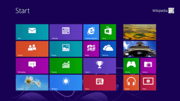
The Start screen is a feature in Windows 8, Windows 8.1, and Windows Server 2012 that replaced the Start menu from previous releases of Microsoft Windows. It did not feature multiple columns, instead opting for a tiled interface for programs – some with dynamic content, behaving similarly to Gadgets from past versions.
In Windows 8, it is the first screen that a user sees upon logging in. The Start screen can be accessed by clicking the bottom left of the taskbar. In Windows 8.1, there is an option to take the use to the desktop upon logging in, rather than the Start screen. The Start screen can be accessed by clicking the Start button.
The more traditional Start menu was reintroduced in Windows 10. It includes the tiles from the Start screen on the right pane. Additionally, the Start menu can be made to occupy the entire screen like the Start screen via the Personalization Settings, or by turning on Tablet Mode.
The Start screen is also replaced by the Start menu in Windows RT 8.1 Update 3.[1] The Start screen can be used instead by clearing the "Use the Start menu instead of the Start screen" check box in the Taskbar and Start Menu Properties.
Due to the further redesign of the Start menu in Windows 11, the Start menu cannot be made full-screen there.
References
External links
- Exploring Windows 8.1 Start Screen and Start Button Options and Configurations by Michael Hildebrand at Microsoft Tech Community (2018-09-20)
- Introduction to the Windows 8 Start Screen by Lawrence Abrams at Bleeping Computer (2012-10-18)
- Start menu: Windows 8 at Wikipedia
|
Stub
This article is a stub, an article too short to provide more than rudimentary information about a subject. You can help the Microsoft Wiki by expanding it.
|