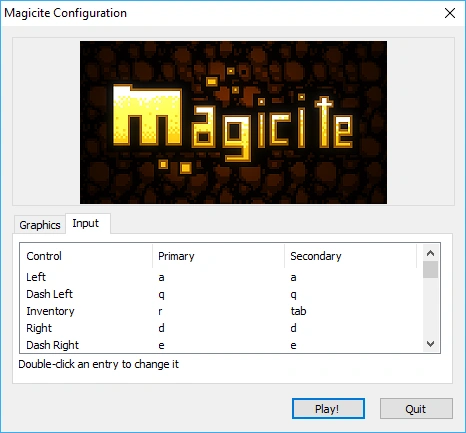The following are the default controls for movement, item selection and inventory management, as well as crafting. These settings can be edited on the launcher screen by double-clicking one of the keys you want to change in either the primary or secondary columns. Keys in the primary and secondary columns don't have any priority over each other, so they can be used at the same time.
| Control | Result |
|---|---|
| Left Click | Attack |
| Right Click | Use Items |
| Space | Jump |
| A , D , W , S | Move |
| Q , E | Dash |
| W | Interact |
| Z , X , C | Use Skills |
| L | Cheat Code |
| Mouse Wheel | Change Active Item |
| 1 - 5 | Select item 1-5 |
| R | Open Inventory |
| Left Click | Pick up / Place Items |
| Right Click | Split Items / Place Item |
| Shift + Left Click | Crafting |