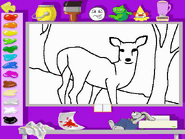The paint set or painting easel is a recurring activity in JumpStart games.
In both versions of JumpStart Kindergarten, before the picture can be colored, Mr. Hopsalot tells the user that they have to click on the drawing which does not belong (with either dinosaurs, sea creatures, space, sports, or the circus).
Appearances
- JumpStart Kindergarten (1994)
- JumpStart 1st Grade (1995)
- JumpStart Preschool (1995)
- JumpStart 2nd Grade
- JumpStart Kindergarten (1997)
- JumpStart Preschool (1998)
- JumpStart 1st Grade (1999)
- JumpStart Artist (Your Personal Art Studio and Gallery)
- JumpStart Advanced Preschool: Fundamentals
- JumpStart Advanced Kindergarten: Fundamentals
- JumpStart Advanced 1st Grade: Fundamentals
- JumpStart Advanced 2nd Grade: Fundamentals
- JumpStart Adventures 3rd Grade: Mystery Mountain
This list may be incomplete. You can help JumpStart wiki by expanding it.
Drawings
JumpStart Kindergarten (1994/1997)
- Ocean
- Circus
- Parts of the Face
- Dinosaurs (1997 version only)
- Apatosaurus (picture on the top of the easel --on the right side and right end)
- Dimetrodon (one of the left pictures)
- Allosaurus (head only and at the right bottom corner)
- Brachiosaurus (one of the left pictures)
- Diplodocus (seen in a lake and one of the middle pictures)
- Stegosaurus (eggs only and one of the right pictures)
- Pterodactylus (one of the middle pictures)
- Parasaurolophus (one of the middle pictures)
- Triceratops (one of the middle pictures)
- Styracosaurus (one of the right pictures)
- Tyrannosaurus rex (one of the left pictures)
- Things From Outer Space (1997 version only)
- Sports (1997 version only)
- Taking a Picture (1994 version only)
JumpStart 2nd Grade (1996)
- Mona Lisa
- The Birth of Venus
Scenes and Stickers
JumpStart 1st Grade (1995/1999)
- Land of Dinosaurs
- Under the Sea
- Outer Space
- Haunted Castle
- Wild Jungle
- My Town
JumpStart 2nd Grade (1996)
Click on any scene to put its puzzle together first then click on stickers.
- The Spooky Cave
- The Baseball Field
- The Futuristic Planet
- The Subterranean River
Mixing Two Colors
- In the original JumpStart 1st Grade, there is paint on the left of the screen.
- In JumpStart 2nd Grade, the user must click on the paint tubes to make the palette show up to mix colors. Click on OK when done selecting a color.
Examples
- blue and yellow make green
- yellow and red make orange
- red and blue make purple
Quotes
JumpStart Kindergarten (1994)
Hopsalot
- "You have to find the piece that doesn't belong before you can color the picture." (For ocean and circus pictures)
- "You have to find the missing pieces before you can color the picture." (For face pictures)
- "Change the picture by clicking on any piece."
JumpStart Kindergarten (1997)
- "You have to find the drawing that doesn't belong with dinosaurs/things from outer space/sports/in the ocean/circus. Before you can color the picture". (For dinosaur, space, sports, ocean, and circus pictures)
- "You have to find the missing part of the face. Before you can color the picture". (For face pictures)
- "Change the picture by clicking on any piece."
- "I'm sorry! You can't change things while you're painting!" (To the user while they are painting and they click on the blender.)
JumpStart 1st Grade (1995)
Frankie
- "To pick a color, click on a paint blob over there."
- "Click on any scene."
- "Click on any sticker."
Mrs. Flores
- "Click there to stop printing."
- "Click there to go back. Click there to throw your picture away. Click there to save your picture."
JumpStart 2nd Grade (1996)
CJ
- "Click on the OK button when you're finished selecting a color."
- "Click one that you'd like to color."
- "Select from the Spooky Cave, the Baseball Field, the Futuristic Planet, or the Subterranean River."
- "Click on a sticker to select it. Click again to put it on the picture."
Trivia
- In both versions of JumpStart Kindergarten, pink is in the original version and purple is in the updated version. Only blue and green come in light and dark; the rest of the colors are just plain.
- There are colors to mix for five paint tubes in the original JumpStart 1st Grade and three paint tubes in JumpStart 2nd Grade. Here are examples of mixing colors: blue and yellow make green, yellow and red make orange, red and blue make purple.
Gallery
JumpStart Advanced 2nd Grade: Fundamentals (Art Start)