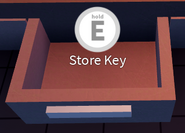Note: Controls differ across platforms.
Overview
Controls are the basic ways of performing tasks in Jailbreak. They are keys that, when pressed, will execute commands in various situations. Controls cannot be changed, though alternative keys can be used, such as the arrow keys for movement rather than "WASD".
List of Keyboard Controls
Keys are listed in the same order as the QWERTY keyboard layout.
"Q"
- Use Rocket Fuel in a vehicle.
- Lower an aerial vehicle.
- Suppress all movement but rolling in planes.
- Zoom in while having a weapon equipped.
"W" / "↑"
- Advance a player forward.
- Accelerate vehicles.
"E"
- Used to raise an aerial vehicle. (Helicopter, UFO, and Black Hawk, not the Stunt or Jet)
- Enter or leave a land vehicle.
Prison
| Hold/Press | Team | Description | Timing | Item equipped needed | Location | Remarks | Effects |
|---|---|---|---|---|---|---|---|
| Hold | All | Inspect drawer | 1 to 3 seconds | None | Cell bed drawers | Only appears if there's nothing stored in the drawer. | Used to inspect a bed drawer, but actually does nothing. |
| Hold | Prisoner/Criminal (Police by glitching) | Store [equipped item] | 1 second | Any inventory item | Cell bed drawer | Only appears if an item is equipped (held) and nothing is stored in the drawer. | Store an item from your inventory. |
| Hold | Prisoner/Criminal (Police by glitching) | Replace [stored item] with [equipped item] | 1 second | Any inventory item | Cell bed drawer | Only appears if an item is equipped (held) and something is stored in the drawer. | Take out the stored item and store the equipped item. |
| Hold | All | Take out [stored item] | 1 second | None | Cell bed drawer | Only appears if there is something stored in the drawer. Also, once you finish the directory, you will be holding the item you took out, making you guilty if you are a prisoner, unless you are holding the handcuffs or Taser. | Add and equip (hold) the stored item into your inventory. |
| Hold | All | Explode wall | 5 seconds | None | Brick wall between the Main Building and the Visitors Building. | Although police officers can interact with this directory, they will be flung and ragdolled after finishing the prompt, exploding the wall and giving way for prisoners to escape. | Makes a gap in the wall, but the gap cannot be seen but can be phased through by jumping forward. |
| [removed] Hold | All | Explode fence | 5 seconds | None | Fence connecting the Visitors Building and the Dynamite wall, blocking the way to access the SWAT Van. | Removed due to police officers camping the area. | Explodes a fence and makes a hole to access the parking lot. |
| Hold | All | Lift gate | 3 seconds | None | Fence blocking the way between the current SUV spawn and the police station lunch area, on the X Mark. | N/A | Lifts up a gate that can be crawled through, but not walked through. |
| Hold | All | Pull open | 3 seconds | None |
|
N/A | Pulls open the sewers lid, which leads to the sewers. |
Town
| Hold/Press | Team | Description | Timing | Item equipped needed | Location | Remarks | Effects |
|---|---|---|---|---|---|---|---|
| Press (removed) | Police/Criminal | Buy | N/A | None | Mountainside Town Gun Shop, above the weapons. | Only appears if the weapon is not bought or they are the rockets. | Opens up a GUI for buying the weapon/ammunition. |
| Press (removed) | Police/Criminal | Grab | N/A | None | Mountainside Town Gun Shop, above the weapons except for the rockets. | Only appears if the weapon is bought and does not appear for the rockets. | Adds the selected weapon into your inventory. |
| Hold | Criminal | Rob | 9 seconds | None | Donut Shop counter | N/A | Starts a robbery at the Donut Shop and notifies the police. |
City
| Hold/Press | Team | Description | Timing | Item equipped needed | Location | Remarks | Effects |
|---|---|---|---|---|---|---|---|
| Hold | Police/Criminal | Place dynamite | 5 seconds | None | Rising City Bank vaults | Effects happen 10 seconds after interaction and have to be interacted again after 1 minute. | Opens the dynamite explosive metal door in the bank to escape without a keycard. |
| Hold | Criminal | Grab jewel <!—-Please check if it is grab jewel or grab gem—-> | 1-2 seconds | None, but jewel cases must be punched first to make the interaction succeed. | First to third floor of the Jewelry Store. | Spotlights cannot damage players standing on top of the jewels. | Fills your duffel bag by |
Museum and nearby locations
| Hold/Press | Team | Description | Timing | Item equipped needed | Location | Remarks | Effects |
|---|---|---|---|---|---|---|---|
| Hold | Police/Criminal | Place dynamite | 1 second | None | Museum rooftop (2x) | A explosion occurs if both prompts are interacted, making a hole and granting access to the Museum for criminals. Otherwise, it will show a notification. | Places one of the dynamites on the Museum. |
| Hold | Criminal | Grab giant donut | 3-4 seconds | None | Museum display case (1st from the right) | This prompt can only be accessed if the display case is shot open with a weapon. | Fills your heist bag by 4 kg. |
| Hold | Criminal | Grab gold | 3-4 seconds | None | Museum display case (2nd from the right) | This prompt can only be accessed if the display case is shot open with a weapon. | Fills your heist bag by 1 kg. |
- Used to arrest a criminal or a hostile prisoner.
- Used to blow up the wall to escape.
- Used to raise the gate in the prison.
- Used to breakout a criminal.
- Used to eject a player.
- Used to pick up grenades, rockets, the Rocket Launcher, the Shotgun, and the AK47 in the Town Gun Shop.
- Used to pick up cash.
- Used to enter a vehicle.
- Used to exit a land vehicle.
- Used to grab robbable Museum items.
- Used to grab items out of a drawer in cells.
- Used to inspect drawers in cells.
- Used to replace items in drawers.
- Used to pickpocket police.
- Used to blow up the dynamite escape door in the Bank.
- Used to rob the Gas Station and Donut Shop.
- Used to open the door on the train.
- Used to breach vault on the train.
- Used to open the escape door on the train.
- Used to enter the sewers.
- Used to pull levers at the Museum.
- Used to place dynamite at the roof of the Museum.
- Used to pick up airdrop briefcases.
- Used to pick up jewels in the upper levels of the Jewelry Store.
"R"
- Reload a handheld weapon. (does not apply for the rocket launcher and grenade)
- Open theVehicle Stero GUI.
"I"
- Zoom in to first person.
"O"
- Zoom out into third person.
"A"
- Move a player left.
- Turn a vehicle left.
"S" / "↓"
- Move a player backwards.
- Reverse a vehicle.
"D"
- Move a player right.
- Turn a vehicle right.
"F"
- Used to punch.
- Shoot Black Hawk or Tank missiles.
- Toggle sirens on a vehicle.
"G"
- Release the rope on an aerial vehicle.
- Open and close the back doors of the Ambulance.
- Use the water cannon of the Firetruck.
- Open and close the roof of the Military Jeep and the Boxer.
- Shoot Agent missiles.
"H"
- Honk while in a vehicle.
"L"
- Toggle a vehicle's headlights/spotlights.
"Z"
- Alternative key for crawling.
"C"
"V"
- Flip a vehicle to stand upright.
"B"
- Drop a bomb from the Helicopter or Black Hawk.
- Activate the menu for buying Weapon Skins while holding a weapon.
"Shift"
- Sprint by holding the button and moving.
- Drift by holding the button while driving with "W", "A", "S", or "D".
- Handbrake by holding the button in cars or planes.
"CTRL"
- Use to roll around.
"`"
- Open/close admin console.
"Number Keys"
- Switch between inventory items.
"Spacebar"
- Used to jump.
- Jump out of a vehicle.
- Close/open a parachute.
- Activate the Jetpack when double-tapping.
"Tab"
- Toggle viewing the player sidebar.
"Backspace"
- Drop an item from your inventory.
"Shift + P"
- Cinematic camera (Private Server owners only)
List of Xbox Controls
"A"
- Used to jump.
- Used to close a parachute/glider.
"X"
- Used to drift.
- Used to fire missiles.
- Used to reload while holding a weapon.
"Y"
- Same functions as "E" on keyboard.
- Used to toggle headlights on a vehicle.
- Used to drop a rope while using a helicopter.
"B"
- Same functions as F on keyboard.
- Used to toggle sirens on vehicles.
- Used to drop bombs while in a helicopter.
"LT (Left Trigger)"
- Used to run.
- Used to lower an aerial vehicle.
- Used to toggle the interior in vehicles.
- Used to zoom in crosshairs.
"RT (Right Trigger)"
- Used to shoot Weapons.
- Used to heighten an aerial vehicle.
"LS (Left Switch)"
- Used to crouch. (click while being still)
- Used to roll. (click while moving around)
- Used to move.
- Used to honk the horn in a vehicle. (click)
"RS (Right Switch)"
- Used to pan the camera.
"LB (Left Bumper)"
- Used to select/equip an item in the inventory leftwards.
- Used to start using rocket fuel in a vehicle.
"RB (Right Bumper)"
- Used to select/equip an item in the inventory rightwards.
- Used to flip over a vehicle.
List of PlayStation Controls
"X"
- Same function as "space" on keyboard, or "A" on a Xbox controller.
- Used to jump.
- Used to open/close a parachute/glider.
"□"
- Used to drift.
- Used to fire missiles/bombs.
- Used to reload while holding a weapon.
"∆"
- Same functions as "E" on keyboard, or Y on a Xbox controller.
- Used to toggle headlights on a vehicle.
- Used to drop a rope while using a helicopter.
"O"
- Same functions as F on keyboard, or B on a Xbox controller.
- Used to toggle sirens on vehicles.
- Used to drop bombs while in a helicopter.
- Used to toggle run.
"L2" (Left Trigger)
- Used to lower an aerial vehicle.
- Used to toggle the interior in vehicles.
- Used to zoom in crosshairs.
"R2" (Right Trigger)
- Used to shoot Weapons.
- Used to heighten an aerial vehicle.
"L1" (Left Bumper)
- Used to select/equip an item in the inventory leftwards.
- Used to start using rocket fuel in a vehicle.
"R1" (Right Bumper)
- Used to select/equip an item in the inventory rightwards.
- Used to flip over a vehicle.
"LS" (Left JoyStick)
- Used to crouch. (Press while being still)
- Used to roll. (Press while moving around)
- Used to move/steer.
- Used to honk the horn in a vehicle. (hold it down)
"RS" (Right JoyStick)
- Used to pan the camera.
- Used to zoom in. (Press it)
Other Controls
"Share"
- Used to toggle UI Navigation.
"Options"
- Opens the Roblox Menu.
"Play Station Button"
- Varries from device to device, but is usually Game Center.
List of Mobile Controls
- Control your movement on the left to move.
- Tap the interact button (or the E button on the screen) to interact with "E" buttons.
- Tap the jump button on the radial menu to jump.
- Tap the crawl button on the radial menu to crawl.
- The the roll button on the radial menu to roll around.
- Tap the punch button on the radial menu to punch.
- Tap the radio button on the radial menu to open the Radio GUI.
- Tap the weapon skins button on the radial menu to customize your weapons.
- Tap the items in your inventory to select or drop.
Gallery
Trivia
- If using a controller, some controls (e.g. removing a parachute) will not display with buttons, but rather with the keys used on a keyboard.
- In the 1/13/2019 update, the "J" key would give and deploy the player unlimited gliders. This was patched two days later.
- Most glitches in the game can only be fixed with keyboard controls, due to the way mobile and Xbox players move.
- On mobile, If you drag your finger on the sprint button, you will sprint forever until you get in a car or press the button again. This is no longer used as the sprint button can now be toggled.