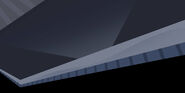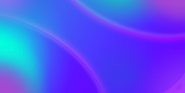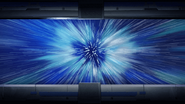| This article is about the Battle Royale shop used to purchase Cosmetic Items. For the Save The World shop, see Llama Shop. |
| “ | These cosmetic items grant no competitive advantage. Gliders and Contrails are not useable in Save The World mode. Outfits and wraps do not include weapons.
|
” |
- — In-Game Description
The Item Shop is a Cosmetic Shop in Fortnite where you can buy different cosmetics, such as Outfits, Harvesting Tools, Wraps, Bundles and Emotes that usually change daily. You can also use this shop to buy the Battle Pass, Starter Packs, Battle Pass Tiers, and Bundles. This shop is not accessible in Save the World.
Item Shop History
A page of all existing item shops from the start of Season 1 can be found at Item Shop History.
Item Shop Sections
The Item Shop is divided into various different sections to make finding and purchasing cosmetics easier.
Frequently-Used Sections
Below is a list of sections that are commonly found in the Item Shop:
Royale Originals
Royale Originals contains a set of cosmetics, usually made by Epic, that are usable in Battle Royale. Because of this, most cosmetics in this set are Outfits, Back Blings, Pickaxes , Gliders, Emotes, Wraps, and sometimes Contrails.
OG Season Shop
OG Season Shop contained items from the original Season Shop.
Aerial Assault One |
Aerial Assault Trooper |
Renegade Raider |
Raider's Revenge |
Take Your Stage
Take Your Stage contains a set of cosmetics that are usable in Fortnite Festival. Cosmetics found in this section are usually Instruments, such as Keytars, Emotes, and Jam Tracks.
Start Your Engines
Start Your Engines contains a set of cosmetics that are usable in Rocket Racing]]. Cosmetics found in this section are usually Car Bodies, Wheels, Boosts, Trails, and Decals.
Special Offers & Bundles
Special Offers & Bundles contains a set of bundles that can either be purchased using V-Bucks, or by using real-world money.
Special Sections
| This page is under construction. | ||
| Please refrain from editing the page if another user is actively doing so as to avoid edit conflicts. |
These sections of the Item Shop only appear on special occasions and aren't part of the normal Item Shop rotation.
- More Offers or Special Offers - On special occasions, such as holidays and crossovers, there is a Special Offers tab in the shop where players can buy holiday outfits. Some of them include the Chinese New Year and Super Bowl shops. They can also include cosmetics that made a debut during a certain event like Oro.
- Star Wars Shop - Features only Star Wars Series cosmetics based on Star Wars Episode IX: The Rise of Skywalker (2019).
- Love & War - Features Love and War related cosmetics.
- Star Wars - Features only Star Wars Series cosmetics.
- Customize Your Hero! - Features Outfits from the Boundless Set.
- Hero Gear - Features the Hero Gear Bundle and its cosmetics.
- Start The Party! - Features dance related cosmetics.
- Turn The Music Up! - Features beat box related cosmetics.
- Spooky Offers - Features halloween related cosmetics.
- Ghostbusters - Features Outfits from the Ghostbusters Set.
- Ghostbusters Gear - Features the Ghostbusters Gear and its cosmetics.
- Marvel - Features only Marvel Series Cosmetics.
- Banner Brigade - Features cosmetics from the Banner Brigade Set.
- NichEh30's Locker - Features the NickEh30's Locker Bundle and its cosmetics.
- Rep Your Team - Features the American Football Players from the Gridiron Gang Set.
- Referees - Features the Referee Outfits from the Gridiron Gang Set.
- Icons - Features only Icon Series Cosmetics.
- BenjyFishy's Locker - Features the BenjyFishy's Locker Bundle and its cosmetics.
- Kratos - Features cosmetics from the Oathbreaker Set.
- 'Tis The Season - Features holiday related cosmetics.
- PIZ0's Locker - Features the PIZO's Locker Bundle and its cosmetics.
- Master Chief - Features cosmetics from the Master Chief Set.
- Survivors In Arms - Features cosmetics from the Survivors in Arms Set.
- Highlights - Displays a promotional image for newly released items.
- TheGrefg - Features cosmetics from the TheGrefg Set.
- Future War - Features cosmetics from the Future War Set.
- Rep Your Club - Features Football themed cosmetics from the Kickoff Set.
- Squatingdog's Locker - Features the Squatingdog's Locker Bundle and its cosmetics.
- Hearts Wild - Features Valentine's Day related cosmetics.
- Loeya's Locker - Features the Loeya's Locker Bundle and its cosmetics.
- Tron: Legacy - Features cosmetics from the End of Line Set.
- The Flash - Features cosmetics from the The Flash Set.
- SypherPK's Locker - Features the SypherPK's Locker Bundle and its cosmetics.
- Street Fighter - Features cosmetics from the Street Fighter Set.
- Goalbound - Features cosmetics from the Goalbound Set.
- Shadow Strike - Features the Shadow Strike Pack and its cosmetics.
- In Space... - Features cosmetics from the In Space... Set.
- Fresh's Locker - Featured the Fresh's Locker Bundle and its cosmetics.
- Lazarbeam - Features cosmetics from the Lazarbeam Set.
- EpikWhale's Locker - Features the EpikWhale's Locker Bundle and its cosmetics.
- Hunters- Features the Hunters (except the Battle Pass cosmetics) hired by Agent Jones.
- Lucky Offers - A section celebrating St. Patrick's Day by selling cosmetics such as Sgt. Green Clover, Pot O' Gold and Lucky Rider.
- John Wick - Features cosmetics from the John Wick Set.
- Pulga's Locker - Features the Pulga's Locker Bundle and its cosmetics.
- Spring Breakout - Features Easter related cosmetics.
- Vaulted a Year or More - As stated in the name, it features cosmetics that have not been in the Shop for over a year.
- Leleo's Locker - Features the Leleo's Locker Bundle and its cosmetics.
- Brie Larson's Locker - Features the Brie Larson's Locker Bundle and its cosmetics.
- Horizon Zero Dawn - Features cosmetics from the Horizon Zero Dawn Set.
- Fishy Offers - Features fish related cosmetics from the Fishy Kingdom Set, the Fish Food Set, the Fishlantis Set and the Sushi Set.
- Major Lazer - Features cosmetics from the Lazerism Set.
- Justin Jefferson's Locker - Features the Justin Jefferson's Locker Bundle and its cosmetics.
- Golden Week - Features Japanese-themed cosmetics.
- Hamuppi's Locker - Features the Hamuppi's Locker Bundle and its cosmetics.
- Red VS Blue - Features Red-like and Blue-like cosmetics.
- BanderitaX's Locker - Features the BanderitaX's Locker Bundle and its cosmetics.
- DC - Features only DC Series cosmetics.
- Reverse2K's Locker - Features the Reverse2K's Locker Bundle and its cosmetics.
- In The Paint - Features cosmetics from the In The Paint Set.
- Trae Young's Locker - Features the Trae Young's Locker Bundle and its cosmetics.
- Donovan Mitchell's Locker - Features the Donovan Mitchell's Locker Bundle and its cosmetics.
- Typical Gamer's Locker - Features the Typical Gamer's Locker Bundle and its cosmetics.
- Marshmello - Features cosmetics from the Marshmello Set.
- Football Icons - Features the Kane & Reus Bundle and its cosmetics.
- Cowboys - Features Wild West themed cosmetics.
- From The Farm - Features farm themed cosmetics.
- Guild Hen's Locker - Features the Guild Hen's Locker Bundle and its cosmetics.
- Cosmic Summer - Features summer related cosmetics.
- Trippie Redd's Locker - Features the Trippie Redd's Locker Bundle and its cosmetics.
- Armored Batman Zero - Features the Armored Batman Zero Bundle and its cosmetics.
- Black Widow - Features cosmetics from the Black Widow Set.
- G2 Coop's Locker - Features the G2 Coop's Locker Bundle and its cosmetics.
- LeBron James - Features cosmetics from the King James Set.
- Ayo & Teo's Locker - Features the Ayo & Teo's Locker Bundle and its cosmetics.
- Leven2k's Taco Tuesday Locker - Features the Leven2k's Taco Tuesday Bundle and its cosmetics.
- Rainbow Royale - Features rainbow themed cosmetics for Pride Month.
- Ferrari - Features cosmetics from the Ferrari Set.
- Racing Gear - Features cosmetics from the Road Crew Set, the RPM Set, the Vanishing Point Set, the Racer Royale Set and the Ancients Reborn Set.
- Shortnite - Features the Gildedguy Bundle, its cosmetics, Director's Cut Harvesting Tool, Jumbo Popcorn and Take 14 Emotes.
- Show Wraps On Your Outfits! - Features Outfits from the Show Your Style Set.
- Wrappable Gear - Features the Wrap Gear Bundle and its cosmetics.
- Wraps - Features a lot of Wraps.
- Bloodsport - Features cosmetics from the Task Force X Set.
- Ariana Grande - Features cosmetics from the Ariana Grande Set.
- Rift Tour - Features Rift Tour related cosmetics.
- Maisie Williams & Reuben Selby's Locker - Features the Maisie Williams & Reuben Selby's Locker Bundle and its cosmetics.
- Guardians Of The Galaxy - Features cosmetics from the Guardians Of The Galaxy Set
- Wonder Woman - Features cosmetics from the Champion of Themyscira Set.
- Great For Imposters Mode! - Features cosmetics from the Hardboiled Set, Espionage Set, Envoy, Volt Batons and a lot of Emotes that may be useful in the Impostors LTM.
- Mecha Morty - Features the Mecha Morty Bundle and its cosmetics.
- Banner Brigade - Try in Impostors Mode! - Features cosmetics from the Banner Brigade Set.
- Safaroonie's Locker Bundle - Features the Safaroonie's Locker Bundle and its cosmetics.
- J Balvin - Features cosmetics from the J Balvin Set.
- Get Far Out - Features cosmetics from the Get Far Out Set.
- Bizzle's Locker - Features the Bizzle's Locker Bundle and its cosmetics.
- Derponce's Locker - Features the Derponce's Locker Bundle and its cosmetics.
- Janky - Features cosmetics from the Janky Set.
- Summer Favorites - Features community's favourite summer related cosmetics.
- Balenciaga - Features cosmetics from the Balenciaga Fit Set.
- Venom - Features cosmetics from the Venom Set and the Symbiotes Set.
- Bryson Dechambeau's Locker - Features the Bryson Dechambeau's Locker Bundle and its cosmetics.
- Taspio's Locker - Features the Taspio's Locker Bundle and its cosmetics.
- Patriota's Locker - Features the Patriota's Locker Bundle and its cosmetics.
- DUNE - Features cosmetics from the DUNE Set.
- Spacefarer Ariana Grande - Features cosmetics from the Spacefarer Ariana Set.
- S.T.A.R.S. Team - Features cosmetics from the S.T.A.R.S. Team Set.
- Batman Who Laughs - Features cosmetics from the Dark Multiverse Set.
- Fallen Heroes - Customize! - Features cosmetics from the Fallen Heroes Set.
- El Chapulín Colorado - Features cosmetics from the El Chapulín Colorado Set.
- Arcane Jinx - Features the Arcane Jinx Bundle and its cosmetics.
- Naruto - Features cosmetics from the Naruto Set.
- Moncler - Features cosmetics from the Moncler Classic Set.
- Jordan - Features cosmetics from the Air Jordan XI Cool Grey Set.
- Kait & Marcus - Features cosmetics from the Delta-One Set.
- Muz's Locker - Features the Muz's Locker Bundle and its cosmetics.
- No Way Home - Features cosmetics from the No Way Home Set.
- Candywing's Locker - Features the Candywing's Locker Bundle and its cosmetics.
- Follow The White Rabbit - Features cosmetics from the Follow the White Rabbit Set.
- Concept Royale Winners - Features winners of Concept Royale.
- Boba Fett - Features cosmetics from the Book of Boba Fett Set, Imperial Stormtrooper, Dark Side and Y-Wing.
- 2021 Favorites - Features community's favorite cosmetics released in 2021.
- Maufin's Locker - Features the Maufin's Locker Bundle and its cosmetics.
- New Year's - Features the 2022 Bundle and its cosmetics.
- Cobra Kai - Features cosmetics from the Cobra Kai Set.
- Holiday Favorites - Features community's favorite holiday related cosmetics.
- Hawkeye - Features cosmetics from the Hawkeye Set.
- Arcane Vi - Features the Arcane Vi Bundle and its cosmetics.
- Green Goblin - Features cosmetics from the Green Goblin Set.
- Welcome to the Melloverse - Features cosmetics from the Welcome to the Melloverse Set and the Marshmello Set.
- Love Is In The Air - Features Valentine's Day related cosmetics.
- Silk Sonic - Features cosmetics from the Silk Sonic Set.
- Earn Levels and Unlock Rewards! - Features Level Up Quest Packs.
- Uncharted - Features cosmetics from the Uncharted Set.
- Naomi Osaka - Features cosmetics from the Naomi Osaka Set.
- Celebrating Women - Features cosmetics related to International Women's Day.
- Tales from the Animus - Features cosmetics from the Tales from the Animus Set.
- Coachella - Features cosmetics from the Coachella Set.
- Power Shong's Locker - Features the Power Shong's Locker Bundle and its cosmetics.
- Wu Wear - Features cosmetics from the Wu Wear Set.
- Delta-One - Features cosmetics from the Delta-One Set.
- Chica - Features cosmetics from the Chica Set.
- Alixxa's Locker - Features the Alixxa's Locker Bundle and its cosmetics.
- Ali-A - Features cosmetics from the Ali-A Set.
- FNCS - Features cometics related to current FNCS Tournament.
- RoboCop - Features cosmetics from the Omni Consumer Products Set.
- Amar's Locker - Features the Amar's Locker Bundle and its cosmetics.
- Nanass - Features the Nanass's Locker Bundle and its cosmetics.
- PAC-MAN - Features cosmetics from the PAC-MAN Set.
- Spider-Man Zero - Features the Spider-Man Zero Bundle and its cosmetics.
- Sommerset's Locker - Features the Sommerset's Locker Bundle and its cosmetics.
- KAWS - Features cosmetics from the KAWS Set.
- Sparkles_QT's Locker Bundle - Features the Sparkles_QT's Locker Bundle and its cosmetics.
- Mjolnir's Worthy - Features the Gods of Thunder Pack and Captain America's cosmetics.
- Time for Lunch - Features food themed cosmetics.
- Squad Origins - Styles from every season in Chapter 1 - Features cosmetics from the Squad Origins Set.
- Squad Origins Bundles - Features First Fighters Bundle and Early Explorers Bundle.
- Jacob's Locker Bundle - Features the Jacob's Locker Bundle and its cosmetics.
- John Cena - Features the John Cena Bundle and its cosmetics.
- Pgod's Locker - Features the Pgod's Locker Bundle and its cosmetics.
- Legends of the Light and Dark - Features the Legends of the Light and Dark Set.
- Patrick Mahomes - Features the Patrick Mahomes Bundle and its cosmetics.
- Starfire - Features the Starfire Bundle and its cosmetics.
- Kroatomist's Locker Bundle - Features the Kroatomist's Locker Bundle and its cosmetics.
- SypherPK - Features the SypherPK Bundle and its cosmetics.
- Queasy's Locker - Features the Queasy's Locker Bundle and its cosmetics.
- Iron Man Zero - Features the Iron Man Zero Bundle.
- More Spooky Offers - Features more halloween related cosmetics.
- X-23 - Features the X-23 Bundle and its cosmetics.
- SavinTheBees Locker - Features the SavinTheBees Locker Bundle and its cosmetics.
- Carlox Locker - Features the Carlox's Locker Bundle and its cosmetics.
- MelanyLoLee Locker - Features the MelanyLoLee's Locker Bundle and its cosmetics.
- Mr. Meeseeks - Features the Mr. Meeseeks Bundle and its cosmetics.
- Summer, C-137 - Features the Queen Summer Bundle and its cosmetics.
- Black Adam - Features the Black Adam Bundle and its cosmetics.
- Knowby Cabin Nightmare - Features the Ash Williams Pack.
- Polo - Features the Polo Stadium Collection Set.
- Retake's Locker Bundle - Features the Retake's Locker Bundle and its cosmetics.
- Elded's Locker - Features the Elded's Locker Bundle and its cosmetics.
- Customize Your Player! - Features Outfits from the Let Them Know Set.
- Let Them Know - Features the Forward Field Gear Bundle and its cosmetics.
- Feast Mode - Features food themed cosmetics.
- Equip Wraps and Customize Colors! - Features the Machine Learning Bundle and its cosmetics.
- Reddysh's Locker - Features the Reddysh's Locker Bundle and its cosmetics.
- Rick and Morty - Features cosmetics related to Rick and Morty.
- Fortnite Football Club - Customize Your Look - Features the Fortnite Football Club Bundle and its cosmetics.
- 'Tis the Season - Features holiday related cosmetics.
- Hulk - Features the Hulk Bundle and its cosmetics.
- MrBeast - Features the MrBeast Set.
- My Hero Academia - Features the My Hero Academia Set.
- 2022 Favorites - Features community's favorite cosmetics released in 2022.
- Holiday Favorites - Features community's favourite holiday related cosmetics.
- Jonesy - Features a lot of Jonesies.
- Most Wanted - Features the island's most wanted criminals.
- FNCS - Limited Time! - Features cosmetics related to current FNCS Tournament.
- Snikt! Snikt! - Features Wolverine related cosmetics.
- Mamabenjyfishy's Locker - Features the Mamabenjyfishy's Locker Bundle and its cosmetics.
- Raccoon City Survivors - Features the Raccoon City Survivors Set.
- Woodland Wonders - Features plant related cosmetics.
- SypherPK's Locker - Features the SypherPK Bundle and its cosmetics.
- Mikasa & Levi - Features the Special Operations Squad Set.
- Tabor Hill's Locker - Features the Tabor Hill's Locker Bundle and its cosmetics.
- Dark Series - Features Dark Series Cosmetics.
- Find the Force - Features cosmetics from The Prequel Trilogy Set.
- Liaqn's Locker - Features the Liaqn's Locker Bundle and its cosmetics.
- Pols's Locker - Features the Pols's Locker Bundle and its cosmetics.
- Nephrite's Locker - Features the Nephrite's Locker Bundle and its cosmetics.
- Styles from every season in Chapter 2 - Features cosmetics from the Second Drop Set.
- Second Drop Set - Features Returning Renegades Bundle and Island Explorers Bundle.
- Goku Black - Features the Goku Black Bundle and its cosmetics.
- Jean Fils's Locker - Features the Jean Fils's Locker Bundle and its cosmetics.
- Amano's Heart - Features the Amano's Heart Set.
- Across the Spider-Verse - Features the Across the Spider-Verse Bundle and its cosmetics.
- Mxddy's Locker - Features the Mxddy's Locker Bundle and its cosmetics.
- Optimus Primal - Features the Optimus Primal Bundle and its cosmetics.
- Wilds - Features jungle/wilds themed cosmetics.
- Top5Gaming's Locker - Features the Top5Gaming's Locker Bundle and its cosmetics.
- Is it Summer Yet? - Features summer related cosmetics.
- Nike Air Max - Features the Nike Airphoria Set.
- Alien Abduction - Features the Alien Abduction Bundle, Alien Abduction Gear Bundle and its cosmetics.
- The Last Resort - Features the island's most wanted criminals.
- RJW's Locker - Features the RJW's Locker Bundle and its cosmetics.
- Kami's Locker - Features the Kami's Locker Bundle and its cosmetics.
- OG Favorites - Features community's favourite cosmetics mostly from Chapter 1.
- Safe Bets - Features Dealer's Choice Bundle and other random items.
- Stranger Things - Features the Stranger Things Set.
- Reef Recon - Features Fishstick Bundle and other random items.
- Darkness & Dinos - Features Saura, Brite Hunter and Nevermore Bundle.
- Dark Targets - Features Outfits from Season 6 and other random items.
- Fortnite Favorites - Features community's favourite cosmetics.
- 48 Hours of Lewis Hamilton - Features the Lewis Hamilton Set.
- Invincible - Features the Guardians of the Globe Set.
- Wraps and Gear - Features a lot of Wraps and the Wrap Gear Bundle.
- Eminem - Features the Eminem Set.
- Lewis Hamilton - Features the Lewis Hamilton Set.
- Tis The Season - Features holiday related cosmetics.
- Category:Item Shop - Hit The Beat - Features a lot of Emotes.
- Rave Nautilus - Features the Rave Nautilus Bundle and its cosmetics.
- Lucien West - Features the Lucien West Bundle and its cosmetics.
- Harley Quinn - Features the Harley Quinn Bundle and its cosmetics and Rebirth Harley Quinn.
- Black Manta & Beast Boy - Features Black Manta and Beast Boy Bundles.
- Slim Shady - Features the Slim Shady Bundle and its cosmetics.
- Marshall Never More - Features the Marshall Never More Bundle and its cosmetics.
- Mythical Marvel - Features the Ghost Rider Bundle and its cosmetics.
- Deadpool Mashups - Features the Deadpool Mashups Bundle and its cosmetics.
- Silver Surfer - Features the Silver Surfer Bundle and its cosmetics.
- Locker Bundles - Features Locker Bundles.
- Armored Batman Zero - Features the Armored Batman Zero Bundle and its cosmetics.
- Catwoman Zero - Features Catwoman Comic Book Outfit, Catwoman Zero and their cosmetics.
- Darth Maul - Features the Darth Maul Bundle and its cosmetics.
- Anakin Skywalker & Padmé Amidala - Features Anakin Skywalker, Padmé Amidala and their cosmetics.
- Obi-Wan Kenobi - Features the Obi-Wan Kenobi Bundle and its cosmetics.
- Boba Fett - Features the Boba Fett Bundle and its cosmetics.
- The Batman Who Laughs - Features The Batman Who Laughs Bundle and its cosmetics.
- Kylo Ren - Features Kylo Ren and his cosmetics.
- Imperial Stormtrooper - Features Imperial Stormtrooper, Zorii Bliss and 3 spaceships.
- The New Trilogy - Features cosmetics from the Sequel Trilogy of Star Wars.
- Signature Style - Features Outfits updated with unique looks for LEGO Fortnite.
- Cuddle Team - Features the Cuddle Team Bundle and its cosmetics.
- Verge - Features the Verge Bundle and its cosmetics.
- Toy Soldier - Features the Toy Soldier Bundle and its cosmetics.
- Dummy Brigade - Features the Dummy Brigade Bundle and its cosmetics.
- Galaxy Pack - Features the Galaxy Pack and its cosmetics.
- Fortnite Flair - Features Outfits updated with unique looks for LEGO Fortnite.
- Adventure Peely - Features Adventure Peely, Banana Splitter and some Emotes.
- Diesel - Features the Diesel Bundle.
- Cyclone - Features the Cyclone Bundle.
- Jäger 619 - Features the Jäger 619 Bundle.
- Dream - Features the Dream Bundle and its cosmetics.
- The Brat - Features the The Brat Bundle and its cosmetics.
- Hush - Features the Hush Bundle and its cosmetics.
- Neon Glow - Features the Neon Glow Bundle and its cosmetics.
- The Weeknd - Features The Weeknd Set.
- Jam Tracks - Features a lot of Jam Tracks.
- Gear For Festival - Features new instruments.
- All Might - Features All Might Bundle, Class 1-A Bundle and Class 1-A Gear Bundle.
- Class 1-A Heroes - Features the My Hero Academia Set.
- Dark Bomber - Features the Dark Bomber Bundle and its cosmetics.
- Kyra - Features the Kyra Bundle and its cosmetics.
- Nevermore - Features the Nevermore Bundle and its cosmetics.
- Winterfest - Features holiday related cosmetics.
- Teenage Mutant Ninja Turtles - Features the TMNT Set.
- Mr.Beast - Features the MrBeast Set and Zany Emote.
- MRBEAST - Features the MrBeast Set and Zany Emote.
- Lamborghini Huracán STO - Features the Lamborghini Huracán STO Bundle.
- Cell & Frieza - Features the Frieza & Cell Bundle, Frieza & Cell Gear Bundle and their cosmetics.
- Blade - Features the Blade Bundle and its cosmetics.
- Original Spotlight - Features new items.
- Trailblazers - Acts like the Daily tab.
- 2023 Rewind - Features community's favorite cosmetics released in 2023.
- Meet Your Roadie - Features Sparkplug and Big Lug.
- Gilded Greats - Features the Gold Blooded Ace Bundle and its cosmetics.
- The Witcher - Features the Silver & Sorcery Set.
- Ripley & Xenomorph Bundle - Features the Ripley & Xenomorph Bundle.
- Press Play - Features the Press Play Set.
- Sneaking - Features Raiden.
- Jellie - Features the Jellie Bundle and its cosmetics.
- Renegade Flame - Features the Renegade Flame Bundle and its cosmetics.
- Family Guy - Features The Giant Chicken Bundle and its cosmetics.
- Trigger Fish - Features the Triggerfish Bundle and its cosmetics.
- Endo - Features the Endo Bundle.
- Focal Point - Features the Focal Point Set.
- Birds of a Feather - Features the Birds of a Feather Bundle and its cosmetics.
- Meownstrosity - Features the Meownstrosity Set.
Retired Sections
Below is a list of sections which used to be frequent, but haven't been seen in months:
Featured
The Item Shop used to be divided into two parts: a Featured section and a Daily section. Cosmetics in the Featured section were usually either new or were of high-value. The section was usually dominated by Outfits, which almost always costed 1,200 V-Bucks or more.
Daily
The Daily section featured items that frequently returned to the item shop, and items of low value. Featured cosmetics could appear in the daily section next time they rotated into the shop. The Daily section was usually the place where Emotes and Lobby Music were found.
Special Offers
Before the Item Shop UI update of Chapter 2: Season 4, collaboration items or items that were staying beyond 24 hours would appear in the Special Offers section. The section could contain a variety of items and outfits of various prices.
Community Choice
During Season X and Chapter 2: Season 1, various community choice events were held. This gave the community 24 hours (previously 48 hours) to vote between a selection of 3 Outfits to decide which one will return or release first. After winning the vote, the outfit (and usually its set) would be available in the item shop the next day.
Refund Policy
Upon buying an item from the Item Shop, you can refund that item within 24 hours of purchasing it. If the 24-hour period ends or you enter a match with the item, then you can only refund it with a Refund Ticket within 30 Days.
Support-A-Creator
Support-A-Creator is a program that allows users to support content creators when purchasing certain items in-game. To enter a code, go to the Item Shop tab, enter the Code, and submit. Afterwards, a small portion of money made from the Item Shop and Battle Pass will go to the creator. The code expires after two weeks, so be sure to re-enter the code.
Downtime Info
During Server Downtime, the Item Shop is not accessible in-game, usually as the game itself is not accessible, but it is still accessible Online. If server downtime takes place during, or exceeds, Item Shop refresh time, the Item Shop will still refresh as normal.
Audio
| Audio | Description |
|---|---|
| One of the 3 sounds that can played when a user purchases an item from the shop. | |
| One of the 3 sounds that can played when a user purchases an item from the shop. | |
| One of the 3 sounds that can played when a user purchases an item from the shop. | |
| Deadpool banging on the screen before revealing the Deadpool Shop. | |
| Deadpool revealing the Deadpool Shop. |
History
| This page is under construction. | ||
| Please refrain from editing the page if another user is actively doing so as to avoid edit conflicts. |
Season 1
- Date: Introduced the Item Shop
Season 6
- Date: Introduced Support-A-Creator.
Season X
- Update v10.20: Changed the Default Background of the Item Shop.
- September 12th 2019: Introduced Community Choice.
Chapter 2: Season 1
- Date: Introduced the Special Offers Section.
- Date: Bundles are now part of the Item Shop, rather than a separate Store tab.
Chapter 2: Season 4
- Update v14.00: Redesigned the Item Shop with a vertical layout.
Chapter 5: Season 1
- Update v28.00: Redesigned the Item Shop with better section navigation.
- Renamed the Item Shop to "Shop" in some places.
Gallery
Item Shop Backgrounds Timeline
On special occasions, the Item Shop will undergo a change in its background. This happens when there is a collaboration or important event.
September 11th 2019 - Part 2
June 7th 2023
June 8th 2023
June 9th 2023 - Part 1
September 26th 2023 - Part 2
November 21st 2023 - Part 2
Since the introduction of the new Item Shop design in the middle of Chapter 4: Season OG, different backgrounds are used for different tabs.